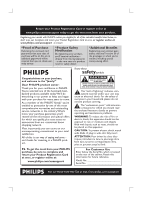6
English
Table of contents
General
General Information
........................................................................................................
8
Setup precautions
.................................................................................................................................................
8
Accessories supplied
...........................................................................................................................................
8
Cleaning discs
........................................................................................................................................................
8
About recycling
.....................................................................................................................................................
8
Product Overview
Main Unit
...........................................................................................................................
9
Remote control
..........................................................................................................
10-12
Using the remote control
................................................................................................................................
12
Basic Connections
.....................................................................................................
13-16
Step 1: Assemble the speakers
.......................................................................................................................
13
Step 2: Positioning for best effect
.................................................................................................................
13
Placing the speakers
...................................................................................................................................
13
Placing the subwoofer
................................................................................................................................
14
Placing the DVD system
............................................................................................................................
14
Placing the Junction Box
............................................................................................................................
14
Placing the AV wireless receiver box
....................................................................................................
14
Step 3: Connecting the DVD system,
AV subwoofer and front speakers
........................................
15
Step 4 : Connecting the wireless rear speakers
........................................................................................
16
Optional Connections
...............................................................................................
17-21
Mounting the DVD system on the wall
......................................................................................................
17
Mounting the speakers on the wall
..............................................................................................................
18
Connecting to a Progressive Scan TV
..........................................................................................................
19
Connecting to a HDMI compatible device
..................................................................................................
19
Connecting to an analog audio/ video device
............................................................................................
20
Connecting to a digital audio device
............................................................................................................
20
Connecting to an outdoor FM antenna terminal
......................................................................................
21
Getting Started
Step 1: Turning on the DVD system
............................................................................................................
22
Turning off to standby mode
...................................................................................................................
22
Step 2: Finding the correct viewing channel
..............................................................................................
22
Step 3 Setting language preferences
............................................................................................................
23
On-screen display (OSD) language
.......................................................................................................
23
Audio, Subtitle and Menu language for DVD playback
....................................................................
23
Step 4: Setting the TV
.......................................................................................................................................
24
Selecting the matching color system
....................................................................................................
24
Setting the TV Display
..............................................................................................................................
25
Setting up Progressive Scan feature (for Progressive Scan TV only)
..........................................
25
Step 5: Setting the speakers’ channels
.........................................................................................................
27
Disc Playback
Disc operations
...............................................................................................................
28
Playable discs
......................................................................................................................................................
28
Playing a disc
........................................................................................................................................................
29
Basic playback controls
.....................................................................................................................................
29
Selecting various repeat/shuffle functions
.................................................................................................
30