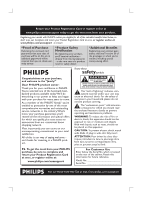7
English
Table of contents
Other playback features for video discs (DVD/VCD/SVCD)
.............................................................
30
Using the Disc Menu
.................................................................................................................................
30
Viewing playback information
..................................................................................................................
31
Resuming playback from the last stopped point
................................................................................
31
Zooming in
....................................................................................................................................................
31
Changing subtitle language (DVD only)
................................................................................................
32
Changing sound track language
...............................................................................................................
32
Switching camera angles
............................................................................................................................
32
Playback Control (VCD only)
..................................................................................................................
32
Playing an MP3/ JPEG/MPEG-4/Windows Media
™
Audio disc
..........................................................
33
Playing a JPEG image file (slide show)
.........................................................................................................
34
Preview function
.......................................................................................................................................
34
Zoom picture
.............................................................................................................................................
34
Rotating/flipping the picture
...................................................................................................................
34
Playing MP3 music and JPEG picture simultaneously
..............................................................................
35
Playing a Super Audio CD (SACD)
.............................................................................................................
35
Playing a DivX
®
disc
..........................................................................................................................................
36
DVD System Menu Options
Accessing the DVD setup menu
.....................................................................................................................
37
General Setup Page
...........................................................................................................................................
38
Audio Setup Page
................................................................................................................................................
39
Video Setup Page
.........................................................................................................................................
40-42
Preference Setup Page
...............................................................................................................................
43-45
Radio Tuning
Tuner Operations
...........................................................................................................
46
Tuning to radio stations
...................................................................................................................................
46
Presetting radio stations
.................................................................................................................................
46
Using auto install
........................................................................................................................................
46
Using automatic preset
..............................................................................................................................
47
Using manual preset
...................................................................................................................................
47
Selecting a preset radio station
......................................................................................................................
47
Deleting a preset radio station
.......................................................................................................................
47
Other Information
Sound and Volume Controls
.........................................................................................
48
Selecting surround sound
.......................................................................................................................................
48
Adjusting the Bass/ Treble level
....................................................................................................................
48
Selecting digital sound effects
........................................................................................................................
48
Volume control
..................................................................................................................................................
48
Other Features
...............................................................................................................
49
Setting the Sleep timer
....................................................................................................................................
49
Dimming system’s display screen
..................................................................................................................
49
Using the remote to operate your ‘Philips’ television
............................................................................
49
Specifications
..................................................................................................................
50
Troubleshooting
.........................................................................................................
51-53
Glossary
.....................................................................................................................
54-55
Language Code
..............................................................................................................
164