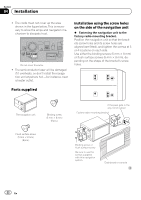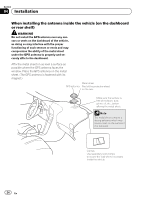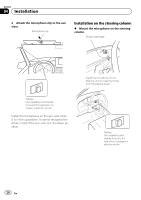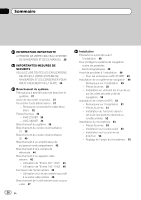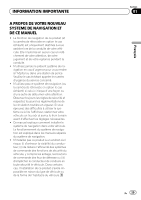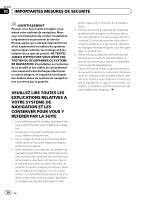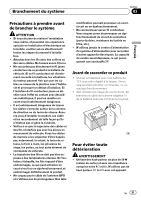Pioneer AVIC-X920BT Installation Manual - Page 26
Installation on the steering column
 |
UPC - 884938104241
View all Pioneer AVIC-X920BT manuals
Add to My Manuals
Save this manual to your list of manuals |
Page 26 highlights
Section 04 Installation 2 Attach the microphone clip to the sun visor. Microphone clip Installation on the steering column % Mount the microphone on the steering column. Double-sided tape Clamps Use separately sold clamps to secure the lead where necessary inside the vehicle. Install the microphone on the sun visor when it is in the up position. It cannot recognize the driver's voice if the sun visor is in the down position. Install the microphone on the steering column, keeping it away from the steering wheel. Clamps Use separately sold clamps to secure the lead where necessary inside the vehicle. 26 En
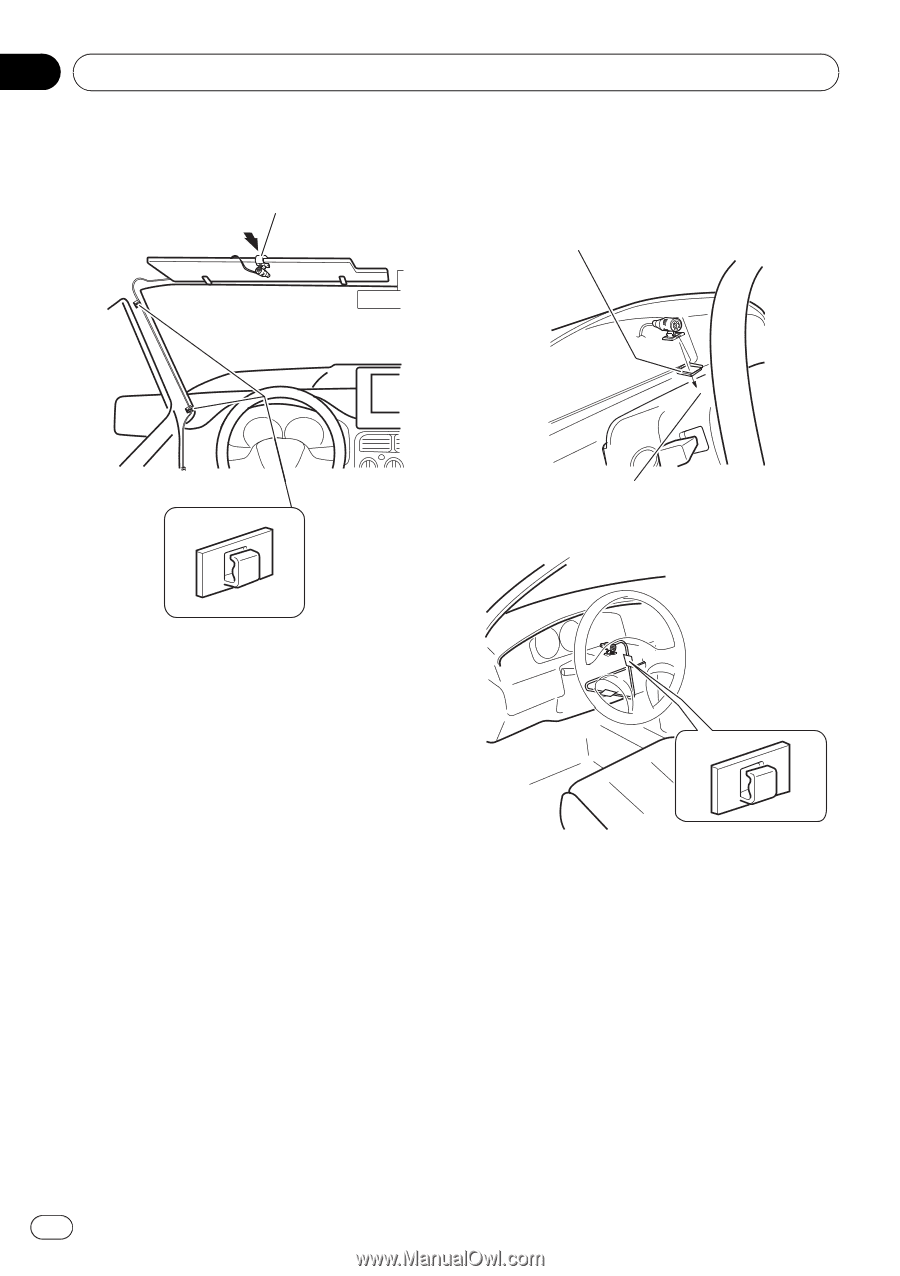
2
Attach the microphone clip to the sun
visor.
Microphone clip
Clamps
Use separately sold clamps
to secure the lead where ne-
cessary inside the vehicle.
Install the microphone on the sun visor when
it is in the up position. It cannot recognize the
driver
’
s voice if the sun visor is in the down po-
sition.
Installation on the steering column
%
Mount the microphone on the steering
column.
Double-sided tape
Install the microphone on the
steering column, keeping it away
from the steering wheel.
Clamps
Use separately sold
clamps to secure the
lead where necessary in-
side the vehicle.
En
26
Section
04
Installation