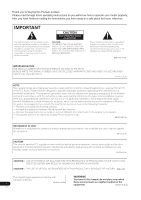Pioneer BDP-V6000 Owner's Manual - Page 7
Before you start - remote control
 |
UPC - 012562957227
View all Pioneer BDP-V6000 manuals
Add to My Manuals
Save this manual to your list of manuals |
Page 7 highlights
Chapter 1 01 Before you start What's in the box • Remote control x 1 • Video/audio cable (yellow/white/red plugs) x 1 • AA/R6 dry cell batteries x 2 • Power cord x 1 • Rack mount bracket x 2 • Underplate x 1 • Included gray screw x 2 • Warranty card • Operating instructions (this document) A large Phillips screwdriver ( No. 2) is required to mount the rack mount bracket. Please procure one. Putting the batteries in the remote control 1 Open the rear cover. Press lightly on this part and slide into the direction of the arrow. 2 Insert the batteries (AA/R6 x 2). Insert as indicated by the / marks into the battery compartment. Insert the negative () side first. Caution • Do not use any batteries other than the ones specified. Also, do not use a new battery together with an old one. • When loading the batteries into the remote control, set them in the proper direction, as indicated by the polarity marks ( and ). • Do not heat batteries, disassemble them, or throw them into flames or water. • Batteries may have different voltages, even if they look similar. Do not use different kinds of batteries together. • To prevent leakage of battery fluid, remove the batteries if you do not plan to use the remote control for a long period of time (1 month or more). If the fluid should leak, wipe it carefully off the inside of the case, then insert new batteries. If a battery should leak and the fluid should get on your skin, flush it off with large quantities of water. • When disposing of used batteries, please comply with governmental regulations or environmental public institution's rules that apply in your country/area. • WARNING Do not use or store batteries in direct sunlight or other excessively hot place, such as inside a car or near a heater. This can cause batteries to leak, overheat, explode or catch fire. It can also reduce the life or performance of batteries. D3-4-2-3-3_En Software updating When the software is updated, product information concerning this product may be made public on the Pioneer website. Check the update or service information concerning this product. 3 Close the rear cover. Close securely (a click should be heard). 7 En