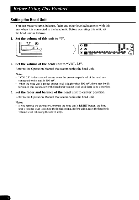Pioneer DEQ 7600 Operation Manual - Page 12
Setting, Listening, Position, Position, Selector, Tuning, Fader/Balance
 |
UPC - 012562381916
View all Pioneer DEQ 7600 manuals
Add to My Manuals
Save this manual to your list of manuals |
Page 12 highlights
Reproducing a Realistic Sound Field Setting the Listening Position (Position Selector) One of the conditions for reproduction of more natural music is to "clearly define the sound image positioning (listen to music at the center of the sound field)". The Position Selector function appropriately adjusts the delay time and level of the sound from each speaker according to the seat position(s) and the number of people in the car and allows to recall this setting with a single button operation. This makes it possible for the listener(s) to obtain natural acoustic property regardless of the seat positions. • Select the listening position. II ipsf( 1 IC CC CD 4( a Astm i.... MIN CR,,i n MI e1.! • In .II aHi wn • 1• it RPM NI MU WWI WM MIS Min Each press changes the position ... Each press of the POSITION button selects the listening position in the following order: OFF Front/left Front/right Front All Fine Tuning of the Position (Fader/Balance) After choosing the position using the Position Selector function, it is possible to fine tune the sound image positioning by adjusting the fader and balance controls. 1. Select the Fader/Balance mode. PI /4 (al ED {Ill k N IN Ai ON IN lit a in VI • 1116 ( -nal PM NI Nra w.r Vint Vini m Each press changes the mode ... Fader/Balance mode Each press of the M button selects the adjusting mode in the following order: Fader/Balance mode Nuance Control mode Graphic Equalizer mode To cancel the Fader/Balance mode, press the D button.