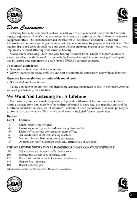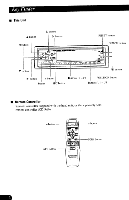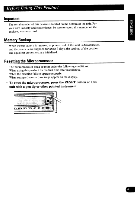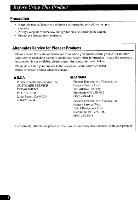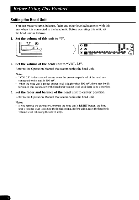Pioneer DEQ 7600 Operation Manual - Page 8
Setting
 |
UPC - 012562381916
View all Pioneer DEQ 7600 manuals
Add to My Manuals
Save this manual to your list of manuals |
Page 8 highlights
Before Using This Product Setting the Head Unit You can make volume, balance, fader and other level adjustments with this unit when it is connected to the head unit. Before operating this unit, set the head unit as follows. 1. Set the volume of this unit to "0". 0 la S Air En la u p to ki ' ml au IM Wpm Wk. k Itkka Mk Mt Mk ma,cy 2. Set the volume of the head unit to "VOL 23". Refer to the Operation Manual that accompanies the head unit. Note: • "VOL 23" is the standard setting when the preout output level of the head unit connected to this unit is 500 mV. • When the head unit's preout output level is higher than 500 mV, there may be dis- tortion. If this occurs, lower the head unit volume level until there is no distortion. 3. Set the fader and balance of the head unit to center position. Refer to the Operation Manual that accompanies the head unit. Note: • If you remove the car battery, or press the head unit's RESET button, the head unit's volume level is reset to the initial setting. Before using, reset the head unit volume level following the above steps.