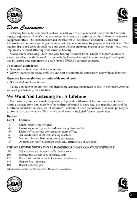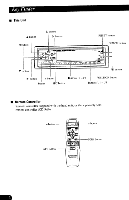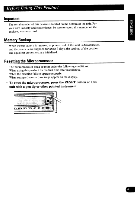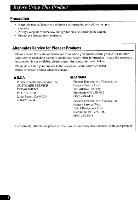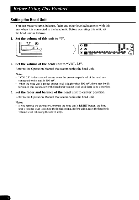Pioneer DEQ 7600 Operation Manual - Page 7
Using, Remote, Controller
 |
UPC - 012562381916
View all Pioneer DEQ 7600 manuals
Add to My Manuals
Save this manual to your list of manuals |
Page 7 highlights
Using the Remote Controller When using the remote controller supplied with the head unit, or the separately sold remote controller (CD-R66), you must set the remote controller switch to the DSP position. 0 Z' • Lgc Cl) O t • ca t ■ Note: • The + and - buttons and the ATT button operate this unit directly and do not operate the head unit. (The volume level of the head unit can be adjusted with the +/- button in the head unit.) • You can recall equalizer curves with the PGM button, but you cannot operate the function memorized in the Programmable button. (The function memorized in the Programmable button can be operated with the Programmable button in the head unit.)

Using
the
Remote
Controller
When
using
the
remote
controller
supplied
with
the
head
unit,
or
the
sepa-
rately
sold
remote
controller
(CD
-R66),
you
must
set
the
remote
controller
switch
to
the
DSP
position.
0
Z'
•
Lgc
Cl)
•
ca
O
t
t
■
Note:
•
The
+
and
—
buttons
and
the
ATT
button
operate
this
unit
directly
and
do
not
operate
the
head
unit.
(The
volume
level
of
the
head
unit
can
be
adjusted
with
the
+/—
button
in
the
head
unit.)
•
You
can
recall
equalizer
curves
with
the
PGM
button,
but
you
cannot
operate
the
function
memorized
in
the
Programmable
button.
(The
function
memorized
in
the
Programmable
button
can
be
operated
with
the
Programmable
button
in
the
head
unit.)