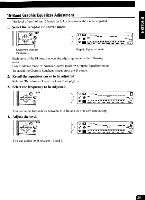Pioneer DEQ 7600 Operation Manual - Page 24
woofer, Setting, Adjustment
 |
UPC - 012562381916
View all Pioneer DEQ 7600 manuals
Add to My Manuals
Save this manual to your list of manuals |
Page 24 highlights
Sub-woofer Setting Adjustment Sub-woofer Output This product is equipped with a sub-woofer output which can be switched ON or OFF. Initially sub-woofer output is ON. • Switch the sub-woofer output ON or OFF. a l"e O Irmo M) a.sa. M nl Mi 1? Note: • Select the OFF setting when you do not want the sub-woofer to operate. Sub-woofer Setting Adjustment When the sub-woofer output is ON, you can adjust the cut-off frequency and the output level of sub-woofer. 1. Enter the Sub-woofer setting mode. Hold or 2 second. Sa rd 6 M-7 FrT OM UR M nn ••• W. WM a Sub-woofer setting mode Er mu To cancel the Sub-woofer setting mode, press the D button. 2. Select the frequency to 50 Hz, 80 Hz or 125 Hz. R 4- is .40 is firr-fe- W Mt MU M. 'WM am MU WI a 14V

Sub
-woofer
Setting
Adjustment
Sub
-woofer
Output
This
product
is
equipped
with
a
sub
-woofer
output
which
can
be
switched
ON
or
OFF.
Initially
sub
-woofer
output
is
ON.
•
Switch
the
sub
-woofer
output
ON
or
OFF.
a
nl
M
Mi
"
O
1?
le
I
r
m
o
M
)
a
.s
a.
Note:
•
Select
the
OFF
setting
when
you
do
not
want
the
sub
-woofer
to
operate.
Sub
-woofer
Setting
Adjustment
When
the
sub
-woofer
output
is
ON,
you
can
adjust
the
cut-off
frequency
and
the
output
level
of
sub
-woofer.
1.
Enter
the
Sub
-woofer
setting
mode.
Sa
rd
Er
6
M-7
•••
FrT
OM
UR
M
nn
W.
WM
a
mu
Hold
or
2
second.
Sub
-woofer
setting
mode
To
cancel
the
Sub
-woofer
setting
mode,
press
the
D
button.
2.
Select
the
frequency
to
50
Hz,
80
Hz
or
125
Hz.
R
a
4-
is
.40
is
firr
-
fe
-
W
Mt
MU
M.
'WM
am
MU
WI
14V