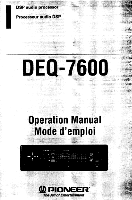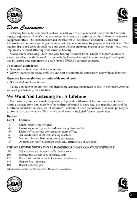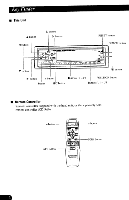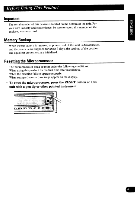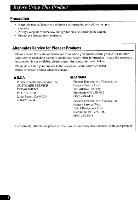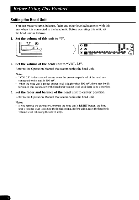Pioneer DEQ 7600 Operation Manual - Page 5
Before, Using, Product
 |
UPC - 012562381916
View all Pioneer DEQ 7600 manuals
Add to My Manuals
Save this manual to your list of manuals |
Page 5 highlights
Before Using This Product Important The serial number of this device is located on the bottom of the unit. For your own security and convenience, be sure to record this number on the enclosed warranty card. Memory Backup When the car battery is removed or power cord of this unit is disconnected, and the power is not supplied for about 3 days, the settings of the position and equalizer curves, etc. are initialized. Resetting the Microprocessor The microprocessor must be reset under the following conditions: When using this product for the first time after installation. When the machine fails to operate properly. When strange (incorrect) message appear on the display. • To reset the microprocessor, press the RESET button on this unit with a pen tip or other pointed instrument. MI WM MYMM Fxa inn 1-1 d55