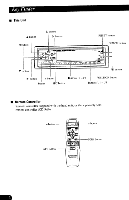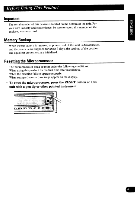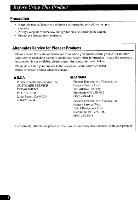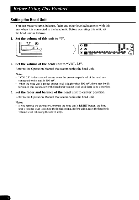Pioneer DEQ 7600 Operation Manual - Page 9
Basic, Operation
 |
UPC - 012562381916
View all Pioneer DEQ 7600 manuals
Add to My Manuals
Save this manual to your list of manuals |
Page 9 highlights
Basic Operation Adjusting the Volume Note: • You can make volume, balance, fader and other level adjustments with this unit when it is connected to the head unit. Before operating this unit, refer to "Setting the Head Unit" on page 7 for details concerning head unit setting. • Raise or lower the volume. -tr Ca GI 0 A0 1- a tie ME *Waal III IN MMUS SY 01, -01 7a ft IN MS WI MY MP KM Sill Volume Attenuator The attenuator reduces the volume instantly. • Cut the volume by about 90%. 1,01% AZZ WA. IWO. .1421 REV NM Repeat the preceding operation to return to previous volume. Note: • If the (+) or (-) buttons are used to cancel the Attenuator mode, the sound will resume at a lower volume than before.

Basic
Operation
Adjusting
the
Volume
Note:
•
You
can
make
volume,
balance,
fader
and
other
level
adjustments
with
this
unit
when
it
is
connected
to
the
head
unit.
Before
operating
this
unit,
refer
to
"Setting
the
Head
Unit"
on
page
7
for
details
concerning
head
unit
setting.
•
Raise
or
lower
the
volume.
-tr
Volume
Attenuator
0
A
0
Ca
GI
-0
1
7a
1-
a
*Waal
tie
ME
III
IN
MMUS
SY
01,
ft
IN
MS
WI
MY
MP
KM
Sill
The
attenuator
reduces
the
volume
instantly.
•
Cut
the
volume
by
about
90%.
1
,
01%
AZZ
WA.
IWO.
.1421
REV
NM
Repeat
the
preceding
operation
to
return
to
previous
volume.
Note:
•
If
the
(+)
or
(—)
buttons
are
used
to
cancel
the
Attenuator
mode,
the
sound
will
resume
at
a
lower
volume
than
before.