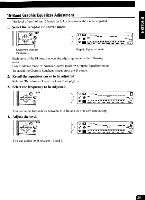Pioneer DEQ 7600 Operation Manual - Page 26
Other, Functions
 |
UPC - 012562381916
View all Pioneer DEQ 7600 manuals
Add to My Manuals
Save this manual to your list of manuals |
Page 26 highlights
Other Functions Setting the Dimmer To prevent the display becoming too bright at night, it is automatically dimmed when you switch on your vehicle's headlights. You can switch the dimmer ON/OFF. 1. Switch the head unit source OFF. Refer to the Operation Manual that accompanies the head unit. 2. While simultaneously pressing this unit's M and U2 buttons, press the head unit's SOURCE button to switch power ON. 3 0,e)g.. Simultaneously press the M and U2 buttons. Each time you perform the operation, the dimmer setting switches ON/OFF. Note: • The initial setting for the dimmer is ON (the display is automatically dimmed when you switch on your vehicle's headlights).

Other
Functions
Setting
the
Dimmer
To
prevent
the
display
becoming
too
bright
at
night,
it
is
automatically
dimmed
when
you
switch
on
your
vehicle's
headlights.
You
can
switch
the
dimmer
ON/OFF.
1.
Switch
the
head
unit
source
OFF.
Refer
to
the
Operation
Manual
that
accompanies
the
head
unit.
2.
While
simultaneously
pressing
this
unit's
M
and
U2
buttons,
press
the
head
unit's
SOURCE
button
to
switch
power
ON.
3
0
,-
e)g..
Simultaneously
press
the
M
and
U2
buttons.
Each
time
you
perform
the
operation,
the
dimmer
setting
switches
ON/OFF.
Note:
•
The
initial
setting
for
the
dimmer
is
ON
(the
display
is
automatically
dimmed
when
you
switch
on
your
vehicle's
headlights).