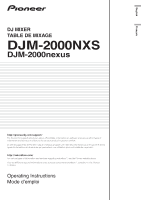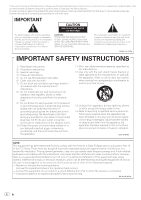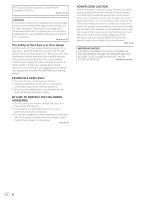5
En
Contents
How to read this manual
In this manual, names of channels and buttons indicated on the prod-
uct, names of menus in the software, etc., are indicated within square
brackets ([ ]). (e.g. [
MASTER
] channel, [
ON
/
OFF
], [
File
] menu)
Before start
Features
.......................................................................................................
6
What’s in the box
........................................................................................
6
Connections
Rear panel
...................................................................................................
7
Connecting input terminals
.......................................................................
8
Connecting output terminals
....................................................................
8
Connecting to the control panel
................................................................
9
Connecting a computer
.............................................................................
9
About the USB audio driver software
.......................................................
9
Operation
Control Panel
............................................................................................
12
Basic Operation
........................................................................................
13
Advanced Operations
...............................................................................
15
List of MIDI Messages
..............................................................................
21
Types of BEAT EFFECT
..............................................................................
26
Changing the settings
Setting preferences
..................................................................................
28
About the auto standby function
.............................................................
28
Additional information
Troubleshooting
........................................................................................
29
About the liquid crystal display
...............................................................
30
About trademarks and registered trademarks
......................................
30
Block Diagram
..........................................................................................
31
Specifications
............................................................................................
32