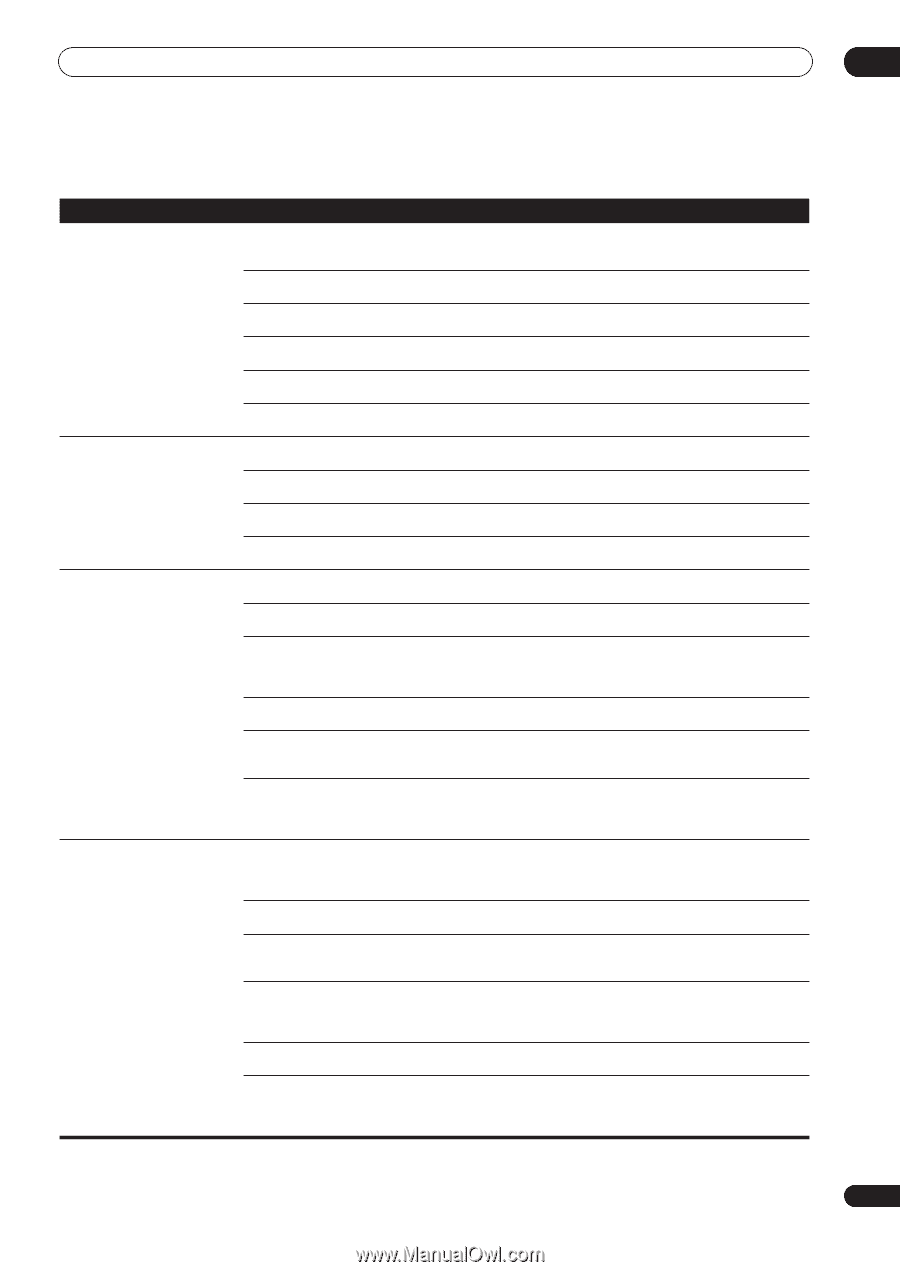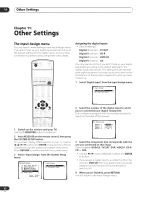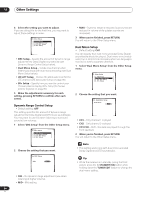Pioneer VSX-1015TX Owner's Manual - Page 67
No sound
 |
View all Pioneer VSX-1015TX manuals
Add to My Manuals
Save this manual to your list of manuals |
Page 67 highlights
Additional information 12 No sound Symptom No sound is output when an input source is selected. No sound output from the front speakers. No sound from the surround or center speakers. No sound from surround back speakers. No sound from subwoofer. Cause Remedy • Improper connections. • Make sure you have properly connected the component to the corresponding input on the back of the receiver (see Connecting up on page 14). • Sound is muted or the volume is turned down. • Press MUTE or adjust the volume accordingly. • Speakers are turned off or selected improperly with the SPEAKERS switch. • Press SPEAKERS to select the proper speaker set (see Switching the speaker system on page 58). • The input signal type is incorrect. • Press SIGNAL SELECT to select the proper input signal (see Choosing the input signal on page 35). • The multichannel analog inputs are selected. • Press MULTI CH IN again (see Selecting the multichannel analog inputs on page 39). • The front speakers aren't connected properly. • Speaker settings are incorrect. (for example, they have been set to NO). • See Connecting the speakers on page 20 to connect them properly. • Check you speaker settings in Speaker Setting on page 46. • The surround and/or center levels are turned down. • Check the levels in Channel Level on page 47. • The surround and/or center speakers are • Check Connecting the speakers on page 20 to make sure disconnected. the speakers are connected correctly. • The STEREO listening mode has been selected. • Choose a surround listening mode (see Listening in surround sound on page 31). • Surround back speakers are set to NO. • Set the surround back speakers to LARGE or SMALL (see Speaker Setting on page 46). • The Extended mode is switched to AUTO or • Set to Extended ON (see Using the surround back OFF. channel (Extended mode) on page 36). • The source is not a 6.1 channel playback source. • Switch the Extended mode to Extended ON (see Using the surround back channel (Extended mode) on page 36) and choose a surround listening mode (see Listening in surround sound on page 31). • The surround back speakers are disconnected. • The surround back channel is on the 1 speaker setting, and your speaker is connected to the right channel output. • Check Connecting the speakers on page 20 to make sure the speakers are connected correctly. • Connect the speaker to the surround back left channel output (Connecting the speakers on page 20). • The Extended mode is switched to AUTO • You can still listen with surround back sound by setting and the Dolby Surround EX / DTS ES software to Extended ON (Using the surround back channel you're playing has no flag to indicate it is 6.1 (Extended mode) on page 36). compatible. • The subwoofer is disconnected or switched • Connect or switch on the subwoofer (see Connecting off. the speakers on page 20). • Make sure the sleep function on your subwoofer isn't activated. • The subwoofer's settings are incorrect. • The crossover frequency is set too low. • Set the subwoofer (see Speaker Setting on page 46) to YES or PLUS. • Set the crossover frequency to a (higher) frequency that matches your speaker characteristics (see Crossover Network on page 47) • There is very little low frequency information • Change your subwoofer setting to one of the following in in your source. the Speaker Setting on page 46: Front: SMALL / Subwoofer: YES Front: LARGE / Subwoofer: PLUS • The LFE channel is switched off. • See LFE Attenuator Setup on page 65 to adjust the setting. • The subwoofer's levels are too low. • See Channel Level on page 47 to check the speaker levels. • Check the volume control on the subwoofer to make sure it is turned up. 67 En