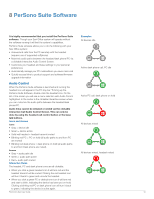Plantronics WO100 User Guide - Page 21
Settings Screen - Headset and Base - savi
 |
View all Plantronics WO100 manuals
Add to My Manuals
Save this manual to your list of manuals |
Page 21 highlights
Settings Screen - Headset and Base The Settings Screen allows you to customize the base and headset to your preference. The Savi Office System is shipped with the default settings and can be changed as described in the Settings column below. NOTE Some parameters may appear as grayed out. PerSono Suite automatically grays out parameters that do not apply to a particular Plantronics device. Settings - Headset Feature Settings Default Mute Tone Ring tone - desk phone Ring tone volume - desk phone Ring tone - PC Ring tone volume - PC System tones Second Inbound Call Standard/low/off Sound 1/sound 2/sound 3 Standard/low/off Sound 1/sound 2/sound 3 Standard/low/off Standard/low/off Ring continuously/ring once/ignore Standard Sound 1 Standard Sound 2 Standard Standard Ring continuously Settings - Base Feature General Auto answer Default Line Over-the-Air subscription Range Ring Both Headset and PC Audio Anti-startle Audio limiting G616 Audio bandwidth - desk phone Audio bandwidth - PC Tone Control - desk phone Tone Control - PC Settings On/off Desk phone/PC On/off High/med/low On/off On/off 80 dB/85 dB/off On/off Wideband/narrowband Wideband/narrowband 7 settings of bass/treble mix 7 settings of bass/treble mix Default Off Desk phone On High On Off Off Off Narrowband Narrowband Middle setting Middle setting Plantronics Savi User Guide 21