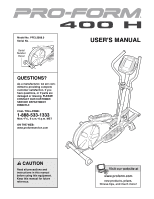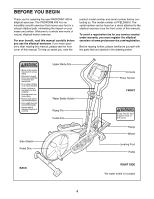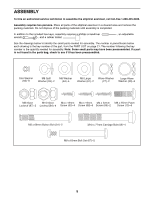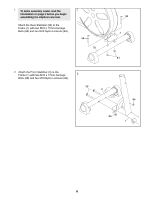ProForm 400 H Elliptical English Manual
ProForm 400 H Elliptical Manual
 |
View all ProForm 400 H Elliptical manuals
Add to My Manuals
Save this manual to your list of manuals |
ProForm 400 H Elliptical manual content summary:
- ProForm 400 H Elliptical | English Manual - Page 1
1333 Mon.-Fri., 6 a.m.-6 p.m. MST ON THE WEB: www.proformservice.com CAUTION Read all precautions and instructions in this manual before using this equipment. Keep this manual for future reference. USER'S MANUAL Visit our website at www.proform.com new products, prizes, fitness tips, and much more! - ProForm 400 H Elliptical | English Manual - Page 2
3 BEFORE YOU BEGIN 4 ASSEMBLY 5 HOW TO USE THE ELLIPTICAL EXERCISER 12 MAINTENANCE AND TROUBLESHOOTING 17 CONDITIONING GUIDELINES 18 PART LIST 21 EXPLODED DRAWING 22 HOW TO ORDER REPLACEMENT PARTS Back Cover LIMITED WARRANTY Back Cover PROFORM is a registered trademark of ICON IP, Inc. 2 - ProForm 400 H Elliptical | English Manual - Page 3
risk of serious injury, read the following important precau- tions before using the elliptical exerciser. 1. Read all instructions in this manual and all warnings on the elliptical exerciser before using the elliptical exerciser. 2. It is the responsibility of the owner to ensure that all users of - ProForm 400 H Elliptical | English Manual - Page 4
the new PROFORM® 400 H elliptical exerciser. The PROFORM 400 H is an incredibly smooth exerciser that moves your feet in a natural elliptical path, minimizing the impact on your knees and ankles. Welcome to a whole new world of natural, elliptical-motion exercise. For your benefit, read this manual - ProForm 400 H Elliptical | English Manual - Page 5
ASSEMBLY To hire an authorized service technician to assemble the elliptical exerciser, call toll-free 1-800-445-2480. Assembly requires two persons. Place all parts of the elliptical exerciser in a cleared area and remove the packing materials. Do not dispose of the packing materials until - ProForm 400 H Elliptical | English Manual - Page 6
1. To make assembly easier, read the information on page 5 before you begin assembling the elliptical exerciser. Attach the Rear Stabilizer (35) to the Frame (1) with two M10 x 77mm Carriage Bolts (58) and two M10 Nylon Locknuts (84). 1 58 35 2. Attach the - ProForm 400 H Elliptical | English Manual - Page 7
3. Identify the Ramp Axle (74), which is longer than the Pivot Axle (not shown). Apply a generous amount of the included grease to the Ramp Axle. Have a second person hold the Ramp (78) near the Frame (1) in the position shown. Insert the Ramp Axle (74) through the Ramp and the Frame. Tighten an M8 - ProForm 400 H Elliptical | English Manual - Page 8
5. Orient an Upper Body Leg (6) and a Ramp 5 Wheel (24) as shown. Apply a small amount of grease to the barrel of an M8 x 63mm Bolt Set (67). Attach the Upper Body Leg and the Ramp Wheel to the Left Pedal Arm (21) with the Bolt Set and two Wheel Covers (11). Repeat this step for the Right - ProForm 400 H Elliptical | English Manual - Page 9
7. Have a second person hold the Upright (2) 7 near the Frame (1) as shown. Next, connect the Upper Wire Harness (18) to the Lower Wire Harness (38). Attach the Upright (2) to the Frame (1) with two M8 x 69mm Button Bolts (91), two M8 Split Washers (93), and two M8 Nylon Locknuts (87). Be - ProForm 400 H Elliptical | English Manual - Page 10
of batteries. To purchase a power supply, call the tollfree telephone number on the front cover of this manual. Plug one end of the power supply into the jack on the elliptical exerciser. Plug the other end of the power supply into an appropriate outlet that is properly installed in accordance with - ProForm 400 H Elliptical | English Manual - Page 11
) against the Left Upper Body Arm (4). Repeat this step on the right side of the elliptical exerciser. 12 4 16 Grease 81 14 70 14 16 81 70 Grease 5 13. Make sure that all parts of the elliptical exerciser are properly tightened. Note: Some hardware may be left over after assembly is completed. To - ProForm 400 H Elliptical | English Manual - Page 12
location and then lower it. To decrease the risk of injury, do not attempt to move the elliptical exerciser over an uneven surface. HOW TO EXERCISE ON THE ELLIPTICAL EXERCISER To mount the elliptical exerciser, firmly hold the upper body arms and carefully step onto the pedal that is in the lowest - ProForm 400 H Elliptical | English Manual - Page 13
to the console's stereo sound system and listen to your favorite music or audio books while you exercise. To use the manual mode of the console, follow the steps beginning on page 14. To use a target toning program, see page 16. To use the stereo sound system, see page 16. The console also features - ProForm 400 H Elliptical | English Manual - Page 14
manual mode. When you turn on the console, the manual mode will be selected. If you have selected a program, reselect the manual mode by pressing any of the Quick Target Toning Programs show a track representing 1/4 mile. As you exercise, indicators will appear in succession around the track until - ProForm 400 H Elliptical | English Manual - Page 15
soft cloth; never use alcohol, abrasives, or chemicals to clean the contacts. 6 When you are finished exercising, the console will turn off automatically. If the pedals do not move for several seconds, a series of tones will sound and the console will pause. If the pedals do not move for about five - ProForm 400 H Elliptical | English Manual - Page 16
the console. See step 1 on page 14. 2 Select a target toning program. To select a target toning program, press one of the eight Quick Target Toning Programs buttons. The target muscle group and the recommended ramp level for the program is listed on each program button. Note: Adjust the ramp to the - ProForm 400 H Elliptical | English Manual - Page 17
and keep the console out of direct sunlight. When storing the elliptical exerciser, remove the batteries from the console. Keep the elliptical exerciser in a clean, dry location, away from moisture and dust. CONSOLE TROUBLESHOOTING If the console does not function properly, the batteries should be - ProForm 400 H Elliptical | English Manual - Page 18
exercise program, consult your physician. This is especially important for individuals over the age of 35 or individuals with pre-existing health problems results is to exercise with the proper intensity. The proper intensity level can be found by using your heart rate as a guide. The chart below - ProForm 400 H Elliptical | English Manual - Page 19
SUGGESTED STRETCHES The correct form for several basic stretches is shown at the right. Move slowly as you stretch-never bounce. 1. Toe Touch Stretch Stand with your knees bent slightly - ProForm 400 H Elliptical | English Manual - Page 20
NOTES 20 - ProForm 400 H Elliptical | English Manual - Page 21
M10 x 60mm Button Bolt Transport Wheel Ramp Pin M8 x 69mm Button Bolt M5 x 6mm Screw M8 Split Washer M3 x 16mm Screw Hex Key Grease User's Manual Note: "#" indicates a non-illustrated part. Specifications are subject to change without notice. See the back cover of this - ProForm 400 H Elliptical | English Manual - Page 22
EXPLODED DRAWING A-Model No. PFEL3906.0 9 9 10 R0807B 8 60 29 8 4 15 28 94 15 15 81 14 29 27 92 70 28 15 16 94 66 17 2 18 15 27 92 7 6 19 67 11 11 67 22 5 14 81 70 15 7 6 26 26 24 26 26 24 11 67 67 11 85 68 19 85 68 85 25 20 21 85 64 25 70 23 70 64 20 23 25 25 22 - ProForm 400 H Elliptical | English Manual - Page 23
EXPLODED DRAWING B-Model No. PFEL3906.0 58 89 84 88 89 88 12 3 36 12 86 13 59 60 60 80 60 R0807B 31 60 72 13 86 87 84 90 30 60 59 64 59 78 70 93 91 73 73 87 52 84 60 63 76 73 93 59 84 64 70 79 53 74 64 50 48 47 60 49 87 46 55 69 64 50 51 83 77 44 54 75 65 82 - ProForm 400 H Elliptical | English Manual - Page 24
the NAME of the product (PROFORM 400 H elliptical exerciser) • the SERIAL NUMBER of the product (see the front cover of this manual) • the KEY NUMBER and abnormal usage or repairs not provided by an ICON authorized service center; products used for commercial or rental purposes; or products
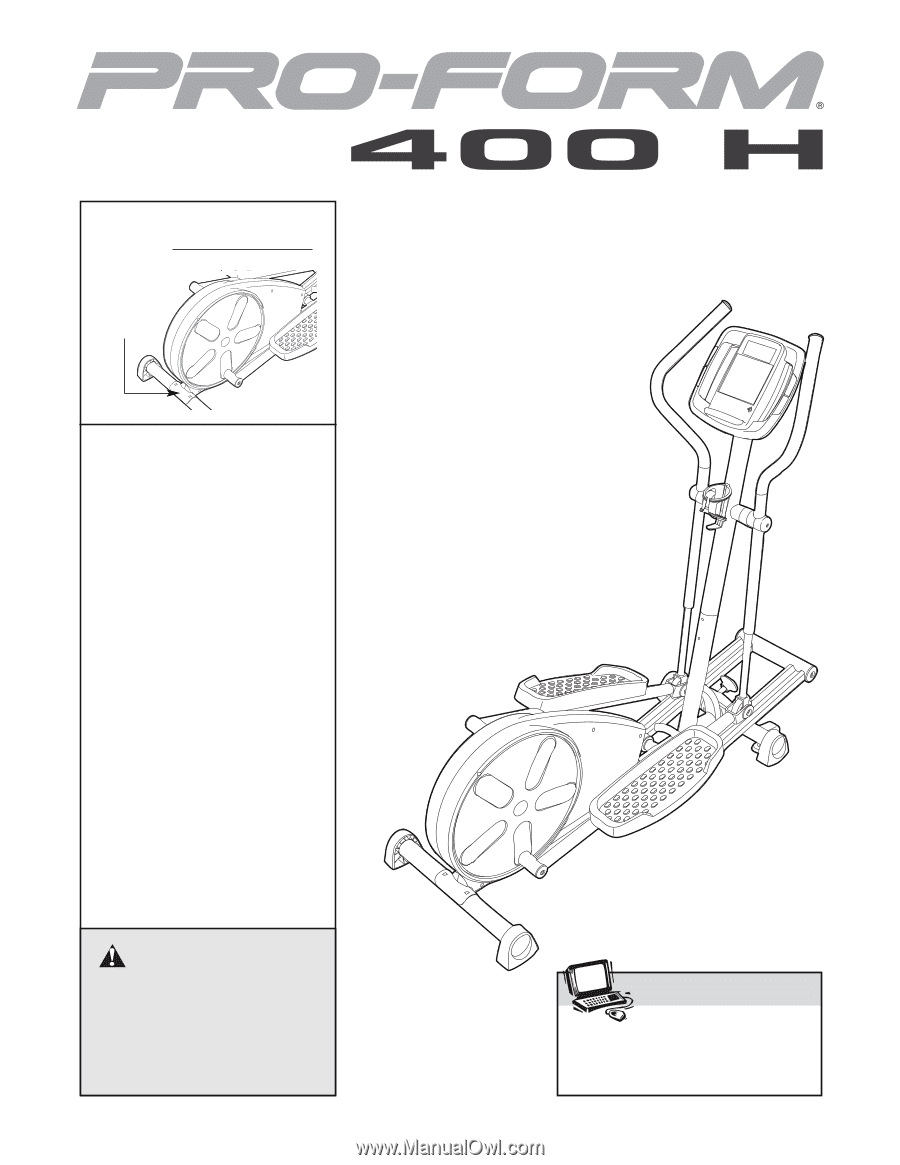
CAUTION
Read all precautions and
instructions in this manual
before using this equipment.
Keep this manual for future
reference.
Model No. PFEL3906.0
Serial No.
Serial
Number
Decal
Visit our website at
www.proform.com
new products, prizes,
fitness tips, and much more!
USER'S MANUAL
QUESTIONS?
As a manufacturer, we are com-
mitted to providing complete
customer satisfaction. If you
have questions, or if parts are
damaged or missing, PLEASE
CONTACT OUR CUSTOMER
SERVICE DEPARTMENT
DIRECTLY.
CALL TOLL-FREE:
1-888-533-1333
Mon.–Fri., 6 a.m.–6 p.m. MST
ON THE WEB:
www.proformservice.com