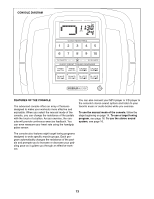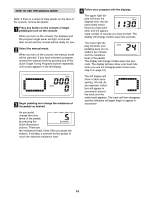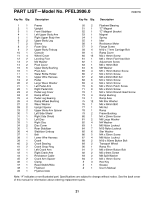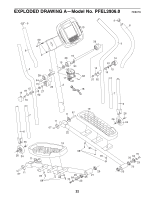ProForm 400 H Elliptical English Manual - Page 17
Maintenance And Troubleshooting
 |
View all ProForm 400 H Elliptical manuals
Add to My Manuals
Save this manual to your list of manuals |
Page 17 highlights
MAINTENANCE AND TROUBLESHOOTING Inspect and properly tighten all parts of the elliptical exerciser regularly. Replace any worn parts immediately. The elliptical exerciser can be cleaned with a soft cloth and mild detergent. Do not use abrasives or solvents to clean the exerciser. To prevent damage to the console, keep liquids away from the console and keep the console out of direct sunlight. When storing the elliptical exerciser, remove the batteries from the console. Keep the elliptical exerciser in a clean, dry location, away from moisture and dust. CONSOLE TROUBLESHOOTING If the console does not function properly, the batteries should be replaced. To replace the batteries, see assembly step 9 on page 9. HANDGRIP PULSE SENSOR TROUBLESHOOTING If the handgrip pulse sensor does not function properly, make sure that your hands are positioned as described in step 5 on page 15. Be careful not to move your hands excessively or to squeeze the metal contacts too tightly. For optimal performance, clean the metal contacts using a soft cloth; never use alcohol, abrasives, or chemicals to clean the contacts. 17