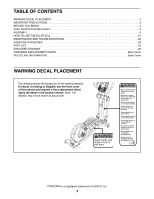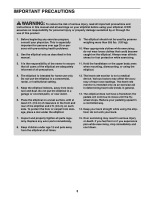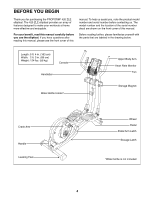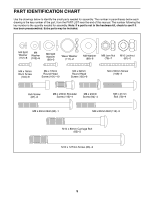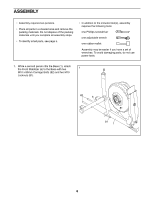ProForm 420 Zle Elliptical Uk Manual
ProForm 420 Zle Elliptical Manual
 |
View all ProForm 420 Zle Elliptical manuals
Add to My Manuals
Save this manual to your list of manuals |
ProForm 420 Zle Elliptical manual content summary:
- ProForm 420 Zle Elliptical | Uk Manual - Page 1
Call: 1800 993 770 E-mail: [email protected] Write: ICON Health & Fitness PO Box 635 WINSTON HILLS NSW 2153 AUSTRALIA CAUTION Read all precautions and instructions in this manual before using this equipment. Keep this manual for future reference. USER’'S MANUAL www.iconeurope.com - ProForm 420 Zle Elliptical | Uk Manual - Page 2
ASSEMBLY 6 HOW TO USE THE ELLIPTICAL 15 MAINTENANCE AND TROUBLESHOOTING 22 EXERCISE GUIDELINES 23 PART LIST 24 EXPLODED cover of this manual and request a free replacement decal. Apply the decal in the location shown. Note: The decal(s) may not be shown at actual size. PROFORM is a registered - ProForm 420 Zle Elliptical | Uk Manual - Page 3
and instructions in this manual and all warnings on your elliptical before using your elliptical. ICON problems. 2. Use the elliptical only as described in this manual. 9. The elliptical should not be used by persons weighing more than 265 lbs. (120 kg). 10. Wear appropriate clothes while exercising - ProForm 420 Zle Elliptical | Uk Manual - Page 4
BEGIN Thank you for purchasing the PROFORM® 420 ZLE elliptical. The 420 ZLE elliptical provides an array of features designed to make your workouts at home more effective and enjoyable. For your benefit, read this manual carefully before you use the elliptical. If you have questions after reading - ProForm 420 Zle Elliptical | Uk Manual - Page 5
for assembly. The number in parentheses below each drawing is the key number of the part, from the PART LIST near the end of this manual. The number following the key number is the quantity needed for assembly. Note: If a part is not in the hardware kit, check to see if - ProForm 420 Zle Elliptical | Uk Manual - Page 6
ASSEMBLY •• Assembly requires two persons. •• Place all parts in a cleared area and remove the packing materials. Do not dispose of the packing materials until you complete all assembly steps. •• To identify small parts, see page 5. •• In addition to the included tool(s), assembly requires the - ProForm 420 Zle Elliptical | Uk Manual - Page 7
2. Remove the indicated screw and the shipping bracket from the Base (1). Discard the screw 2 and the shipping bracket. Next, tighten the Base Foot (26) into the Base (1). 3. Attach the Rear Stabilizer (7) to the Frame (2) with two M10 x 127mm Screws (83). 3 Next, hold the handle on the Frame - ProForm 420 Zle Elliptical | Uk Manual - Page 8
from the first Hub Screw. Then, tighten the remaining two Hub Screws. 43 98 36 45 Repeat this step on the right side of the elliptical. Make sure that the Crank Arms (36) are oriented with the Crank Bushing Sleeves (43) in the positions shown. Note: There are no Pulley Screws - ProForm 420 Zle Elliptical | Uk Manual - Page 9
6. Identify the Left Upright Cover (17), which is marked with a “"Left”" sticker, and hold it against 6 the left side of the Upright (3). Attach the Left Upright Cover (17) with two M4 x 16mm Round Head Screws (101). Attach the Right Upright Cover (39) in the same way. 17 101 3 39 101 7. - ProForm 420 Zle Elliptical | Uk Manual - Page 10
the battery compartments. Then, reattach the bat- tery covers. To purchase an optional power adapter, call the telephone number on the cover of this manual. To avoid damaging the console, use only a manufacturer-supplied power adapter. Plug one end of the power adapter into the receptacle on the - ProForm 420 Zle Elliptical | Uk Manual - Page 11
10. While a second person holds the Console (5) near the Upright (3), connect the wires on the Console to the Upper Wire Harness (48) and to the Pulse Wires (118). Insert the excess wire into the Upright (3) or into the Console (5). Tip: Avoid pinching the wires. Attach the Console (5) to the - ProForm 420 Zle Elliptical | Uk Manual - Page 12
12. Identify the Left Upper Body Arm (8) and the Left Upper Body Leg (11), which are marked with 12 “"Left”" stickers, and orient them as shown. Insert the Left Upper Body Arm (8) into the Left Upper Body Leg (11). Attach the Left Upper Body Arm (8) with two M8 x 41mm Bolts (78) and two M8 Jam - ProForm 420 Zle Elliptical | Uk Manual - Page 13
14. Hold the Left Front Arm Cover (18) and the Left Rear Arm Cover (19) around the Left Upper Body Leg (11). Attach the Arm Covers (18, 19) with three M4 x 32mm Round Head Screws (105). Attach the Right Front Arm Cover (20) and the Right Rear Arm Cover (21) in the same way. 14 105 18 11 20 21 12 - ProForm 420 Zle Elliptical | Uk Manual - Page 14
step 5. Tighten the M8 x 69mm Bolt (80) and the two M8 x 23mm Screws (84). 14 Latch 43 18. Make sure that all parts of the elliptical are properly tightened. Note: Some hardware may be left over after assembly is completed. To protect the floor or carpet from damage, place a mat under - ProForm 420 Zle Elliptical | Uk Manual - Page 15
, hold the upright, and place one foot against the center of the front stabilizer. Pull the upright until the elliptical will roll on the front wheels. Carefully move the elliptical to the desired position, and then lower it. Next, raise the pedal arms until they touch the magnets on the upper - ProForm 420 Zle Elliptical | Uk Manual - Page 16
HOW TO EXERCISE ON THE ELLIPTICAL To mount the elliptical, hold the upper body arms or the handlebars and highest pedal first. Then, step off the lowest pedal. HOW TO LEVEL THE ELLIPTICAL Crank Arm Pedals If the elliptical rocks slightly on your floor during use, turn one or both of the leveling - ProForm 420 Zle Elliptical | Uk Manual - Page 17
Loss workout. iFit workouts control the resistance of the pedals while the voice of a personal trainer coaches you through your workouts. iFit or audio books while you exercise. To use the manual mode, see page 18. To use a preset workout, see page 19. To use an iFit Live workout, see page 21. To - ProForm 420 Zle Elliptical | Uk Manual - Page 18
is selected, this display mode will show the time remaining in the workout. Track—-When the manual mode is selected, this display mode will show a track representing 1/4 mile (400 m). As you exercise, indicators will appear in succession around the track until the entire track appears. The track - ProForm 420 Zle Elliptical | Uk Manual - Page 19
about thirty seconds, the fan will turn off automatically. 7. When you are finished exercising, the console will turn off automatically. If the pedals do not move for several may be programmed for consecutive segments. During the workout, the workout profile will show your progress (see the drawing - ProForm 420 Zle Elliptical | Uk Manual - Page 20
is too high or too low, you can manually override the setting by pressing the Resistance buttons. 19. 7. When you are finished exercising, the console will turn off automatically. If you stop workout will pause. See step 7 on page 19. To resume the workout, simply resume pedaling. The workout - ProForm 420 Zle Elliptical | Uk Manual - Page 21
A moment after you select a workout, the voice of a personal trainer will begin guiding you through your workout. iFit workouts function in the same way as preset workouts. To use the workout, see steps 3 to 6 starting on page 19. 3. When you are finished exercising, remove the iFit card. 2. Insert - ProForm 420 Zle Elliptical | Uk Manual - Page 22
motion is eliminated. CONSOLE TROUBLESHOOTING If the console displays become dim when batteries are installed in the console, replace the batteries; most console problems are the result of low batteries. See assembly step 9 on page 10 for replacement instructions. Base Foot If the handgrip - ProForm 420 Zle Elliptical | Uk Manual - Page 23
and helps to prevent post-exercise problems. EXERCISE FREQUENCY To maintain or improve your condition, complete three workouts each week, with at least one day of rest between workouts. After a few months of regular exercise, you may complete up to five workouts each week, if desired. Remember - ProForm 420 Zle Elliptical | Uk Manual - Page 24
PART LIST Key No. Qty. 1 1 2 1 3 1 4 1 5 1 6 1 7 1 8 1 9 1 10 2 11 1 12 1 13 1 14 1 15 1 16 1 17 1 18 1 19 1 20 1 21 1 22 1 23 2 24 2 25 2 26 1 27 2 28 1 29 1 30 6 31 4 32 2 33 4 34 1 35 2 36 2 37 2 38 1 39 1 40 1 41 - ProForm 420 Zle Elliptical | Uk Manual - Page 25
2 118 2 119 1 * –- * –- * –- M10 Washer M6 Nut M8 x 23mm Shoulder Screw M8 x 80mm Bolt Pulse Grip Pulse Wire Left Handlebar User’'s Manual Assembly Tool Grease Packet Note: Specifications are subject to change without notice. For information about ordering replacement parts, see the back - ProForm 420 Zle Elliptical | Uk Manual - Page 26
EXPLODED DRAWING A Model No. PFEVEL74912.0 R1012A 117 105 4 5 60 79 88 84 116 30 10 101 20 101 117 119 8 101 30 116 111 101 74 30 101 118 105 18 79 17 30 101 39 3 48 73 79 30 111 80 78 10 21 12 105 101 78 90 79 90 84 49 15 30 84 88 11 73 90 19 84 22 104 88 - ProForm 420 Zle Elliptical | Uk Manual - Page 27
EXPLODED DRAWING B Model No. PFEVEL74912.0 R1012A 103 77 94 52 54 93 92 94 91 79 110 29 72 57 100 103 94 77 51 53 56 50 107 59 103 110 79 71 102 103 100 103 103 76 75 87 42 41 88 43 109 106 107 99 58 85 96 103 103 70 102 61 95 62 28 63 64 2 114 66 38 97 113 66 67 - ProForm 420 Zle Elliptical | Uk Manual - Page 28
•• the key number and description of the replacement part(s) (see the PART LIST and the EXPLODED DRAWING near the end of this manual) RECYCLING INFORMATION This electronic product must not be disposed of in municipal waste. To preserve the environment, this product must be recycled after its useful
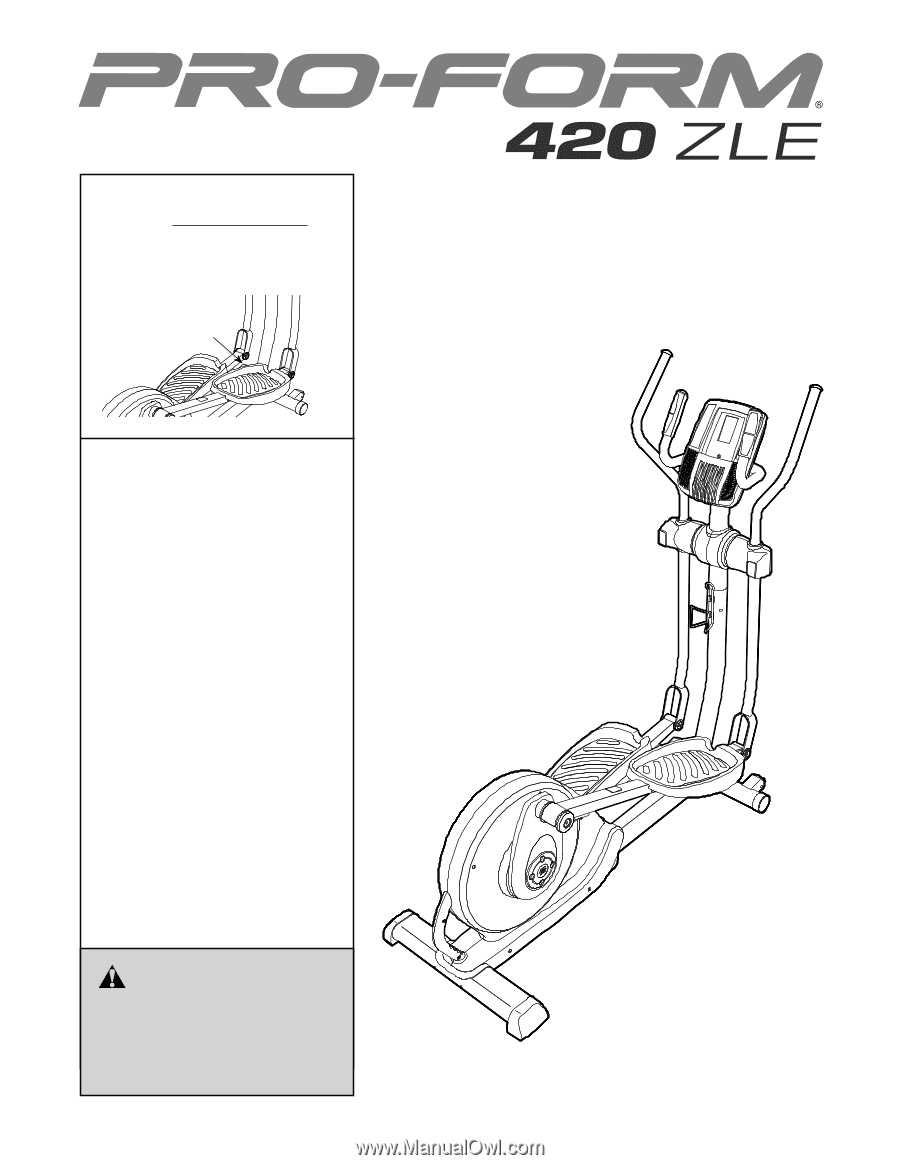
Serial
Number
Decal
Model No. PFEVEL74912.0
Serial No.
Write the serial number in the
space above for reference.
USER°S MANUAL
www.iconeurope.com
CAUTION
Read all precautions and instruc-
tions in this manual before using
this equipment. Keep this manual
for future reference.
QUESTIONS?
If you have questions, or if there are
missing parts, please contact us:
UNITED KINGDOM
Call:
08457 089 009
From Ireland:
053 92 36102
Website:
www.iconsupport.eu
E-mail:
Write:
ICON Health & Fitness, Ltd.
c/o HI Group PLC
Express Way
CASTLEFORD
WF10 5QJ
UNITED KINGDOM
AUSTRALIA
Call:
1800 993 770
E-mail:
Write:
ICON Health & Fitness
PO Box 635
WINSTON HILLS NSW 2153
AUSTRALIA