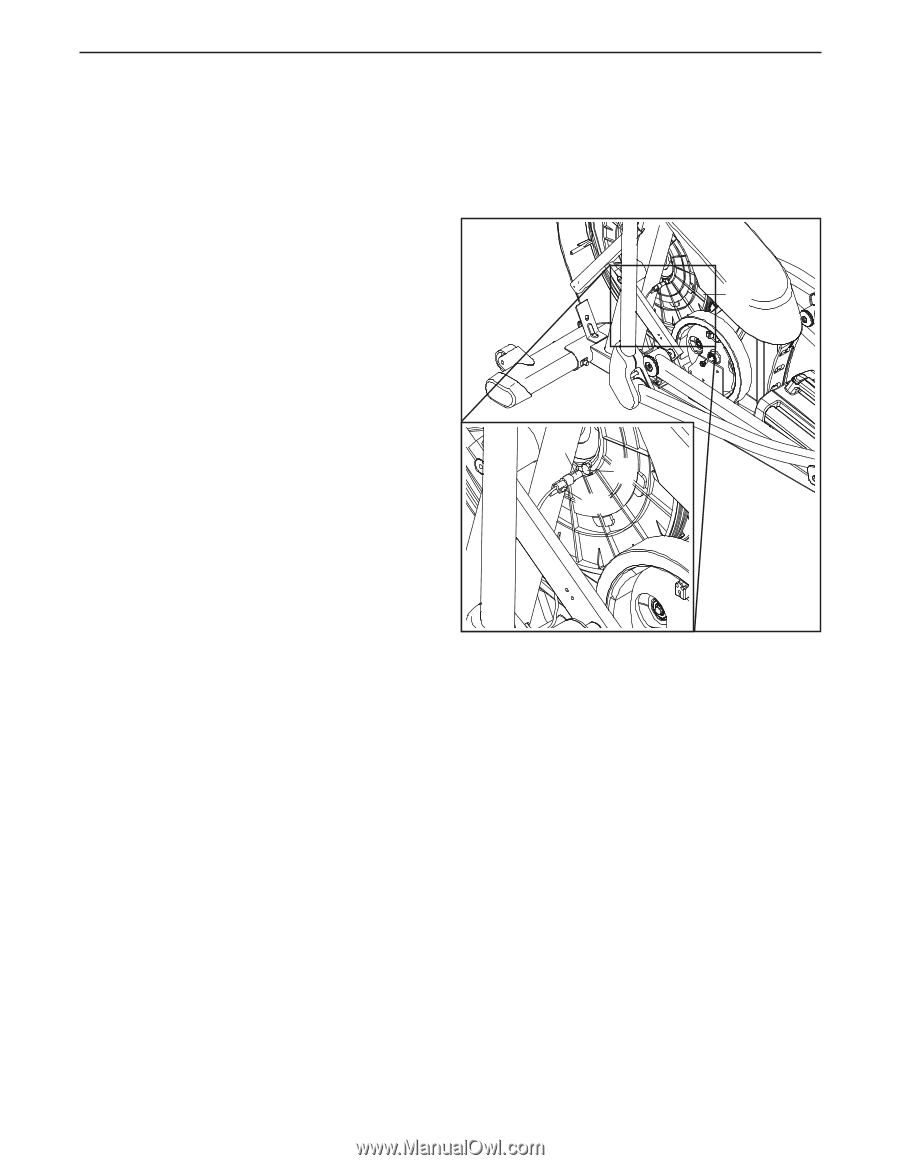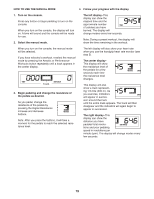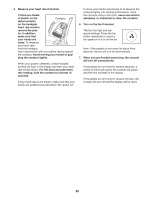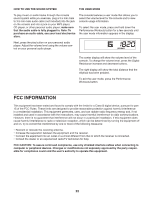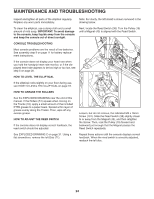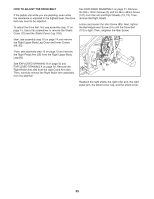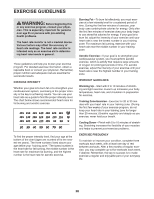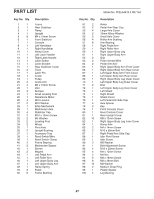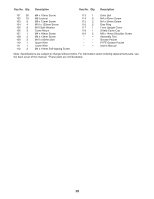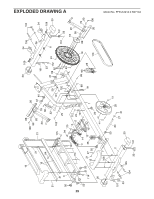ProForm 510 Es Elliptical English Manual - Page 24
Maintenance And Troubleshooting
 |
View all ProForm 510 Es Elliptical manuals
Add to My Manuals
Save this manual to your list of manuals |
Page 24 highlights
MAINTENANCE AND TROUBLESHOOTING Inspect and tighten all parts of the elliptical regularly. Replace any worn parts immediately. Note: For clarity, the left shield is shown removed in the drawing below. To clean the elliptical, use a damp cloth and a small amount of mild soap. IMPORTANT: To avoid damage to the console, keep liquids away from the console and keep the console out of direct sunlight. Next, locate the Reed Switch (38). Turn the Pulley (19) until a Magnet (43) is aligned with the Reed Switch. CONSOLE TROUBLESHOOTING Most console problems are the result of low batteries. 19 See assembly step 9 on page 11 for battery replace- ment instructions. If the console does not display your heart rate when you hold the handgrip heart rate monitor, or if the displayed heart rate appears to be too high or too low, see step 5 on page 20. HOW TO LEVEL THE ELLIPTICAL If the elliptical rocks slightly on your floor during use, see HOW TO LEVEL THE ELLIPTICAL on page 16. 38 43 101 HOW TO GREASE THE ROLLERS See the EXPLODED DRAWING near the end of this manual. If the Rollers (51) squeak when moving on the Tracks (16), apply a small amount of the included PTFE grease to a paper towel. Spread a thin layer of grease evenly along the Tracks. Then, wipe off any excess grease. HOW TO ADJUST THE REED SWITCH If the console does not display correct feedback, the reed switch should be adjusted. Loosen, but do not remove, the indicated M4 x 16mm Screw (101). Slide the Reed Switch (38) slightly closer to or away from the Magnet (43), and then retighten the Screw. Then, rock the Pulley (19) forward and backward just enough that the Magnet passes the Reed Switch repeatedly. See EXPLODED DRAWING C on page 31. Using a flat screwdriver, remove the left Disc (71). Repeat these actions until the console displays correct feedback. When the reed switch is correctly adjusted, reattach the left disc. 24