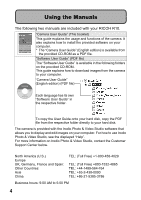8
Contents
Safety Precautions
........................................................................
1
Using the Manuals
.........................................................................
4
Key Features
.................................................................................
5
Contents
........................................................................................
8
Packing List
.................................................................................
14
Optional Accessories
..............................................................................
16
Names of Parts
............................................................................
17
How to Use the Mode Dial
...........................................................
19
Picture Display
............................................................................
20
Getting Ready
.............................................................................
24
About the Battery
....................................................................................
24
SD Memory Card (available in stores)
....................................................
25
Charging the Rechargeable Battery
........................................................
27
Loading the Rechargeable Battery and SD Memory Card
......................
28
Turning the Power On/Off
.......................................................................
30
Setting the Language
..............................................................................
31
Setting the Date and Time
......................................................................
32
Basic Shooting
............................................................................
33
Holding the Camera
................................................................................
33
Shooting with Auto Shooting Mode
.........................................................
35
Using the Zoom Function
........................................................................
37
Shooting Close-Ups (Macro Shooting)
....................................................
39
Using the Flash
.......................................................................................
41
Shooting with Easy Shooting Mode
........................................................
43
Shooting with My Settings Mode
.............................................................
44
Shooting with Optimal Settings According to Shooting Conditions
.........
45
t
Using the Self-Timer
...........................................................................
51
Playing Back Images
...................................................................
52
Viewing Your Images
..............................................................................
52
Grid View (Thumbnail Display)
................................................................
54
Enlarging Images
....................................................................................
55
Deleting Files
...............................................................................
56
Deleting a File
.........................................................................................
56
Deleting All Files
.....................................................................................
57
Deleting Multiple Files at One Time
........................................................
57
Basic Operations
13
If you are using the camera for the first time, read this section.