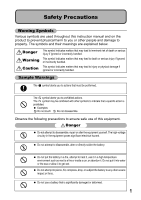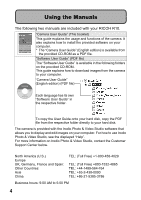Ricoh 173573 R10 User Guide - Page 8
Easily customize your favorite shooting
 |
View all Ricoh 173573 manuals
Add to My Manuals
Save this manual to your list of manuals |
Page 8 highlights
Cancel 6 Flag function quickly displays specified images (P.123) Save your favorite image files, or useful image files, such as a train time table or a map, to Flag Function and then press the Fn (Function) button to easily display these files whenever you like. Easy shooting mode for reliable shooting even by beginners (P.43) Easy shooting mode lets you set [Pic Quality/Size] and other essential functions. With this mode, even first-time users can comfortably use the camera without worrying about the settings. This is useful when sharing the camera with other family members or asking someone to take your picture while on vacation. Face recognition mode enables optimal shooting of the subject's face (P.45) The camera automatically focuses on the subject's face and adjusts the exposure and white balance to the optimal settings. Various image setting functions (P.93) You can set the camera to create black and white or sepia-toned pictures, and even to automatically correct image tone when recording high contrast images using [Auto Levels]. With [Cust. Set.], you can customize the contrast, sharpness, and color depth settings. Easily customize your favorite shooting settings with My Settings mode (P.44) You can customize two groups of settings, and then turn the mode dial to MY1/MY2 to shoot with those registered settings.