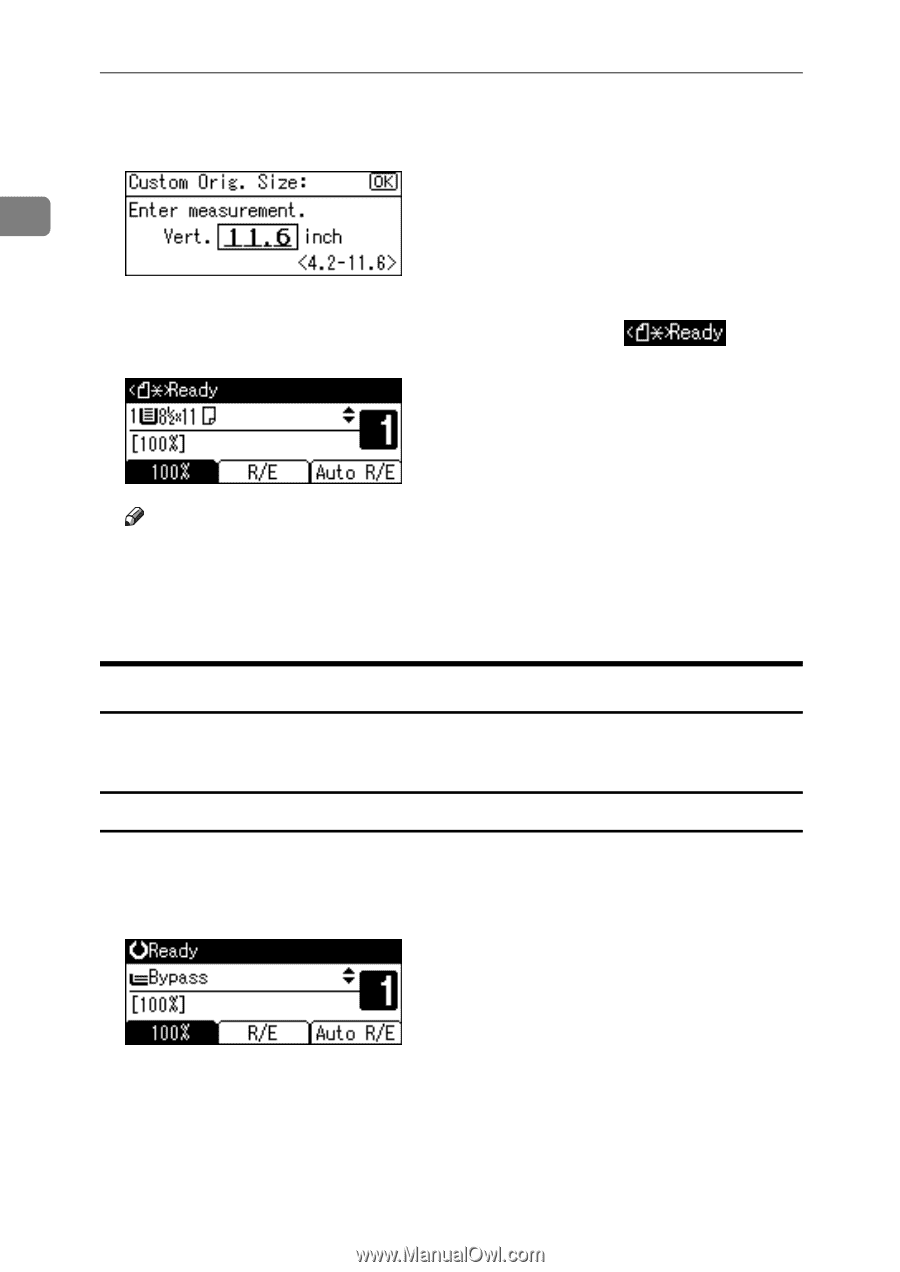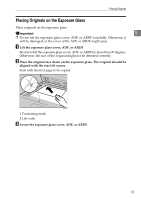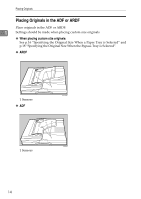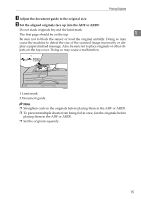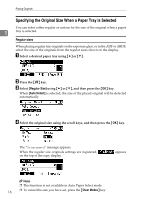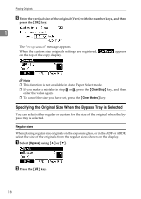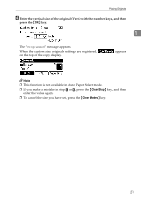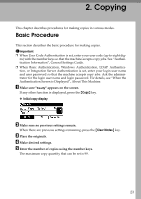Ricoh Aficio MP 2000 Copy Reference - Page 28
Specifying the Original Size When the Bypass Tray is Selected, Regular sizes
 |
View all Ricoh Aficio MP 2000 manuals
Add to My Manuals
Save this manual to your list of manuals |
Page 28 highlights
Placing Originals E Enter the vertical size of the original (Vert.) with the number keys, and then press the {OK} key. 1 The "Programmed" message appears. When the custom size originals settings are registered, on the top of the copy display. appears Note ❒ This function is not available in Auto Paper Select mode. ❒ If you make a mistake in step D or E, press the {Clear/Stop} key, and then enter the value again. ❒ To cancel the size you have set, press the {Clear Modes} key. Specifying the Original Size When the Bypass Tray is Selected You can select either regular or custom for the size of the original when the bypass tray is selected. Regular sizes When placing regular size originals on the exposure glass, or in the ADF or ARDF, select the size of the originals from the regular sizes shown on the display. A Select [Bypass] using {U} or {T}. B Press the {q} key. 18