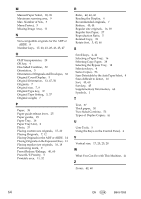Ricoh Aficio MP 2000 Copy Reference - Page 70
Supplementary Information, Bypass Tray Copy, Preset Reduce/Enlarge, Metric version
 |
View all Ricoh Aficio MP 2000 manuals
Add to My Manuals
Save this manual to your list of manuals |
Page 70 highlights
Appendix Supplementary Information The following describes the detailed specifications of the respective functions. ❖ Bypass Tray Copy • The following paper sizes can be selected. A3L, A4KL, A5KL, B4 JISL, B5 JISKL, B6 JISL, 11" × 17"L, 81/2" × 14"L, 81/2" × 13"L, 81/4" × 13"L, 8" × 13"L, 81/2 " × 11"KL, 71/4" × 101/2"KL, 51/2" × 81/2"L, 8KL, 16KKL, C6 EnvelopeL, 3 C5 EnvelopeL, DL EnvelopeL, 41/8" × 91/2"L, 37/8" × 71/2"L • When the beeper is turned off, it will not sound if you insert paper into the bypass tray. ❖ Preset Reduce/Enlarge • You can select one of seven preset ratios (three enlargement ratios, four reduction ratios). To change a ratio assigned to Preset Reduce/Enlarge, use Copier Features in User Tools. • Copies can be reduced or enlarged as follows: ❖ Metric version Ratio (%) 200 *1 (enlarge area by 4) 141 *1 (enlarge area by 2) 122 *1 115 93 *1 87 82 *1 71 *1 (reduce area by 1/2) 65 50 *1 (reduce area by 1/4) *1 Default settings Original → Paper size A5 → A3 A4 → A3, A5 → A4 8" × 13" → A3, A4 → B4 JIS B4 JIS→A3 --8" × 13" → A4, B4 JIS → A4 A3 → A4, A4 → A5 A3 → 8" × 13" A3 → A5, 8" × 13" → A5 60