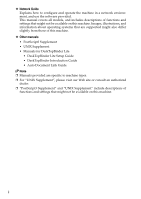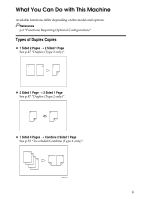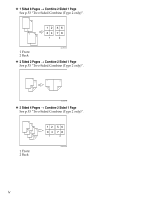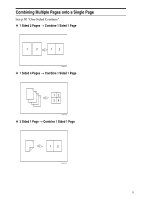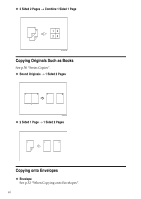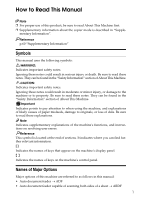vii
TABLE OF CONTENTS
Manuals for This Machine
......................................................................................
i
What You Can Do with This Machine
..................................................................
iii
Types of Duplex Copies
............................................................................................
iii
Combining Multiple Pages onto a Single Page
..........................................................
v
Copying Originals Such as Books
.............................................................................
vi
Copying onto Envelopes
...........................................................................................
vi
How to Read This Manual
.....................................................................................
1
Symbols
.....................................................................................................................
1
Names of Major Options
............................................................................................
1
Functions Requiring Optional Configurations
....................................................
2
Display
....................................................................................................................
3
Reading the Display
...................................................................................................
3
Using the Keys on the Control Panel
.........................................................................
4
User Tools Menu (Copier Features)
.....................................................................
5
1. Placing Originals
Originals
.................................................................................................................
7
Sizes and Weights of Recommended Originals
.........................................................
7
Sizes Detectable by Auto Paper Select
.....................................................................
9
Missing Image Area
.................................................................................................
11
Placing Originals
..................................................................................................
12
Original Orientation
..................................................................................................
12
Placing Originals on the Exposure Glass
.................................................................
13
Placing Originals in the ADF or ARDF
.....................................................................
14
Specifying the Original Size When a Paper Tray is Selected
..................................
16
Specifying the Original Size When the Bypass Tray is Selected
.............................
18
2. Copying
Basic Procedure
...................................................................................................
23
Copying from the Bypass Tray
...........................................................................
25
Loading Paper on the Bypass Tray
..........................................................................
25
When Copying onto Regular Size Paper
.................................................................
27
When Copying onto Custom Size Paper
..................................................................
28
When Copying onto OHP Transparencies
...............................................................
29
When Copying onto Thick Paper
.............................................................................
30
When Copying onto Envelopes
................................................................................
32
Copy Functions
....................................................................................................
36
Adjusting Image Density
..........................................................................................
36
Original Type Setting
................................................................................................
37
Selecting Copy Paper
..............................................................................................
38
Preset Reduce/Enlarge
............................................................................................
40
Zoom
........................................................................................................................
42
Auto Reduce/Enlarge
...............................................................................................
44
Sort
...........................................................................................................................
45
Duplex (Type 2 only)
................................................................................................
47
One-Sided Combine
.................................................................................................
50
Two-Sided Combine (Type 2 only)
...........................................................................
53
Series Copies
...........................................................................................................
56