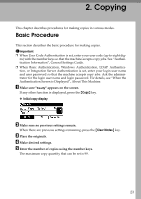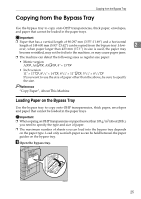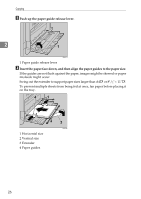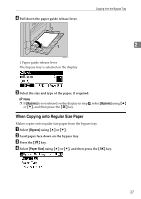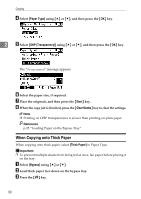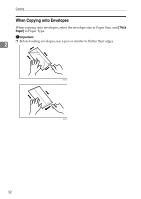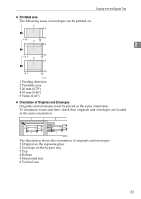Ricoh Aficio MP 2000 Copy Reference - Page 38
When Copying onto Custom Size Paper, Regular Size, Start, Clear Modes, Bypass, Paper Size, Custom Size
 |
View all Ricoh Aficio MP 2000 manuals
Add to My Manuals
Save this manual to your list of manuals |
Page 38 highlights
Copying E Select [Regular Size] using {U} or {T}, and then press the {OK} key. 2 F Select the paper size using the scroll keys, and then press the {OK} key. The "Programmed" message appears. G Place the originals, and then press the {Start} key. H When the copy job is finished, press the {Clear Modes} key to clear the settings. Reference p.25 "Loading Paper on the Bypass Tray" When Copying onto Custom Size Paper Makes copies onto custom size paper from the bypass tray. A Select [Bypass] using {U} or {T}. B Load paper face down on the bypass tray. C Press the {q} key. D Select [Paper Size] using {U} or {T}, and then press the {OK} key. E Select [Custom Size] using {U} or {T}, and then press the {OK} key. 28
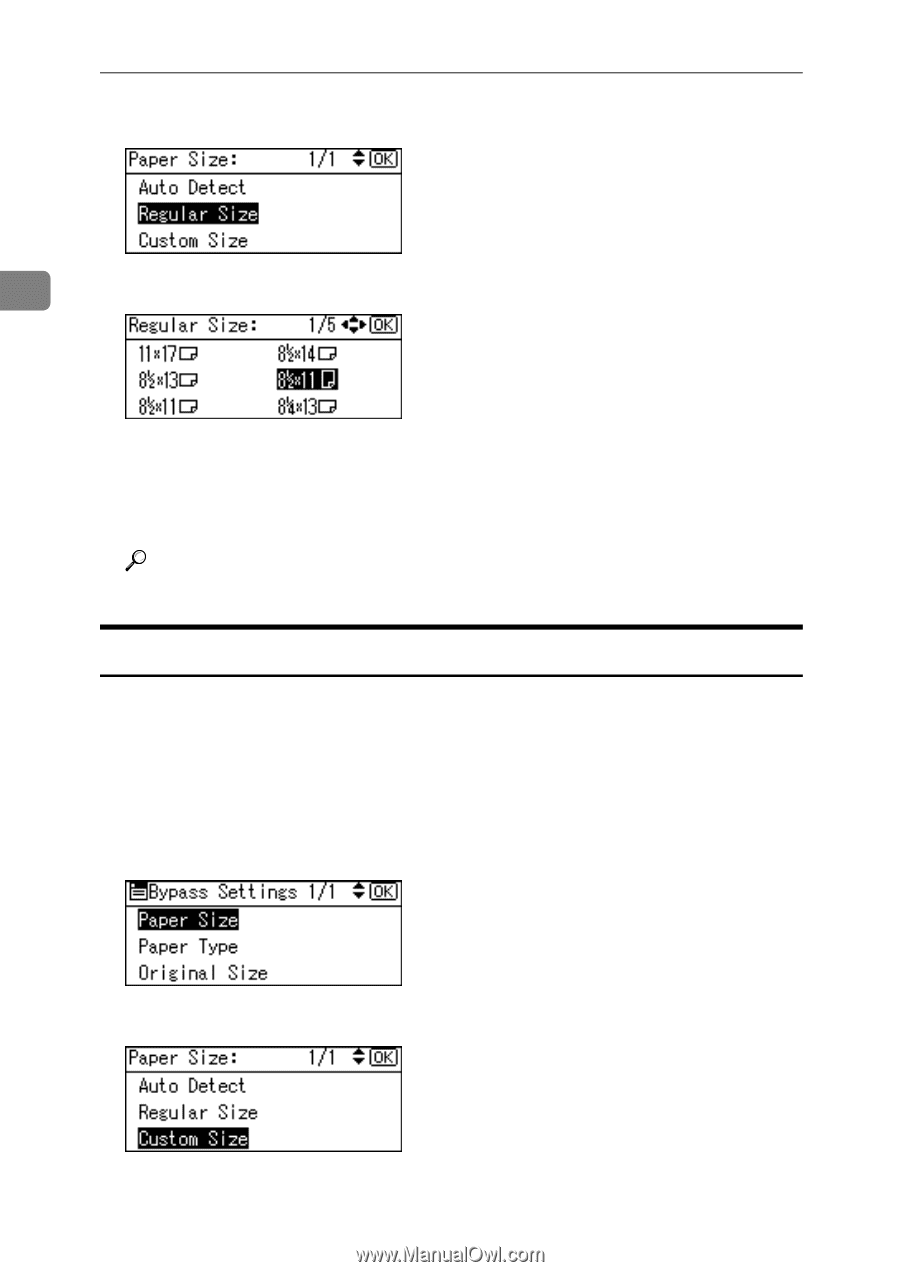
Copying
28
2
E
Select
[
Regular Size
]
using
{U}
or
{T}
, and then press the
{
OK
}
key.
F
Select the paper size using the scroll keys, and then press the
{
OK
}
key.
The “
Programmed
” message appears.
G
Place the originals, and then press the
{
Start
}
key.
H
When the copy job is finished, press the
{
Clear Modes
}
key to clear the settings.
Reference
p.25 “Loading Paper on the Bypass Tray”
When Copying onto Custom Size Paper
Makes copies onto custom size paper from the bypass tray.
A
Select
[
Bypass
]
using
{U}
or
{T}
.
B
Load paper face down on the bypass tray.
C
Press the
{
q
}
key.
D
Select
[
Paper Size
]
using
{U}
or
{T}
, and then press the
{
OK
}
key.
E
Select
[
Custom Size
]
using
{U}
or
{T}
, and then press the
{
OK
}
key.