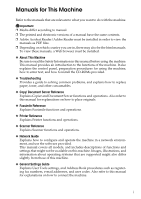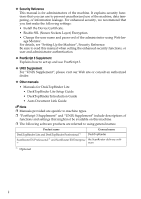v
2. Other Transmission Features
Sending at a Specific Time (Send Later)
.........................................................
121
Requesting a Reception Notice
........................................................................
123
Setting an E-mail Destination as a BCC
..........................................................
125
Confirming Transmission Results by E-mail
..................................................
126
Entering the Subject
..........................................................................................
128
Entering the Text
................................................................................................
131
Transmission Options
.......................................................................................
133
Standard Message Stamp
......................................................................................
133
Auto Reduce
..........................................................................................................
134
Label Insertion
........................................................................................................
136
Closed Network
......................................................................................................
138
SUB Code Transmission
........................................................................................
139
SEP Code Reception
.............................................................................................
140
Fax Header Print
....................................................................................................
142
3. Reception
Types of Reception
............................................................................................
145
Immediate Reception
.............................................................................................
145
Memory Reception
.................................................................................................
146
Substitute Reception
..............................................................................................
147
Receiving documents unconditionally
.................................................................
148
Receiving documents according to parameter-specified settings
.......................
148
Reception Modes
...............................................................................................
150
Manual Reception
..................................................................................................
150
Auto Reception
.......................................................................................................
150
Switching the Reception Mode
...............................................................................
151
Receiving Internet Fax Documents
..................................................................
152
Auto E-mail Reception
...........................................................................................
152
Manual E-mail Reception
.......................................................................................
153
Received Images
...................................................................................................
153
Reception Functions
.........................................................................................
155
Routing Received Documents
................................................................................
155
Routing received documents with SUB Code
......................................................
155
Transferring Received Documents
.........................................................................
156
SUB Code Transfer Report
.................................................................................
156
Forwarding Received Documents
..........................................................................
157
SMTP Reception Using Internet Fax
......................................................................
158
Routing e-mail received via SMTP
......................................................................
159
JBIG Reception
......................................................................................................
160
Auto Fax Reception Power-Up
...............................................................................
160