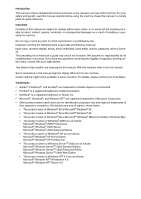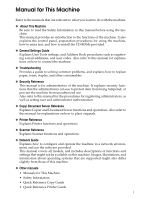v
6. Various Scan Settings
Scan Settings
.....................................................................................................
105
Items for Specifying Scan Settings
..................................................................
106
Scan Type
..............................................................................................................
106
Resolution
..............................................................................................................
106
Scan Size
...............................................................................................................
106
Edit
.........................................................................................................................
114
Adjusting Image Density
...................................................................................
115
Setting of Original Feed Type
...........................................................................
116
Original Orientation
................................................................................................
116
Original Settings
.....................................................................................................
118
Batch, SADF
..........................................................................................................
120
Divide
.....................................................................................................................
121
Scanning Multiple Pages of Originals as One File
.........................................
123
Setting File Type and File Name
.......................................................................
125
Setting File Type
....................................................................................................
125
Setting File Name
...................................................................................................
126
Security Settings to PDF Files
...............................................................................
128
Programs
............................................................................................................
132
Registering Frequently Used Setting
.....................................................................
132
Recalling a Registered Content
.............................................................................
133
Changing a Registered Program
............................................................................
134
Deleting a Program
................................................................................................
135
Changing the Registered Program Name
..............................................................
135
Registering Initial Values for Initial Display
............................................................
136
Scan Settings When Using Twain Scanner
.....................................................
137
Setting Original Orientation on the TWAIN Scanner
..............................................
137
When Scanning Originals of Mixed Sizes Using TWAIN Scanner
.........................
138
7. Appendix
Relationship between Resolution and File Size
..............................................
139
When Using E-mail, Folder Sending, Storing or Network Delivery Function
.........
139
When Using as a TWAIN Scanner
.........................................................................
140
Relationship between File Type Specified for Scanning and File Types
for Sending E-mail and Folder
........................................................................
142
Software Supplied on CD-ROM
........................................................................
143
Quick Install
............................................................................................................
143
TWAIN Driver
.........................................................................................................
143
DeskTopBinder Lite
................................................................................................
144
Values of Various Set Items for Transmission/Storage/Delivery Function
....
146
Transmission Function
...........................................................................................
146
Storage Function
....................................................................................................
148
Network Delivery Function
.....................................................................................
149
Specifications
.....................................................................................................
150
INDEX
.......................................................................................................
151