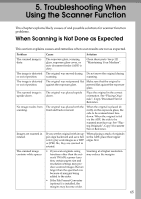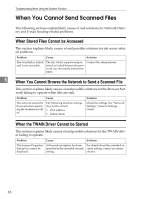Ricoh Aficio MP C3000 Troubleshooting - Page 78
Troubleshooting When Using the Scanner Function, will be deleted.
 |
View all Ricoh Aficio MP C3000 manuals
Add to My Manuals
Save this manual to your list of manuals |
Page 78 highlights
Troubleshooting When Using the Scanner Function Message Cause Solution The specified group contains some destination(s) that do not have access privileges. Do you want to select only the privileged destination(s)? The specified group contains some destinations for sending by e-mail and some destinations for sending by Scan to Folder. To select destinations for sending by email, press [Select] for the message displayed on the e-mail screen. To select destination for sending by Scan to Folder, press [Select] for the message displayed on the Scan to Folder screen. Cannot find the specified path. Please check the settings. The destination computer name or folder name is invalid. Check whether the computer name and the folder name for the destination are correct. Exceeded max. The maximum number of specifi- The maximum number of charac- 5 number of alpha- able alphanumeric characters in a ters which can be entered for the numeric charac- path has been exceeded. path is 128. Check the number of ters for the path. character you entered, and then enter the path again. See "Transmission function", Scanner Refer- ence. The selected file(s) con- You have tried to delete files without the authority to do so. tained file(s) without access privileges. Only file(s) with ac- cess privileges will be deleted. The files can be deleted by the file administrator. To delete a file which you are not authorized to delete, contact the administrator. Some of selected files are currently in use. They could not be deleted. You cannot delete a file which is Cancel transmission ("Waitwaiting to be transmitted ("Wait- ing"status cleared) or the Desking" status displayed) or whose TopBinder setting, and then information is being changed delete the file. with DeskTopBinder. Cannot cancel sending all selected file(s). Certain file(s) are currently being sent. You cannot cancel a file currently being sent. You can only cancel files waiting to be sent. You cannot cancel files already sent or currently being sent, files that were sent but did not reach the destination, or files that have been cancelled. Selected file is currently in use. Cannot change file name. You cannot change the name of a file whose status is "Waiting" or that is being edited with DeskTopBinder. Change the file name after canceling delivery or completing editing. 70