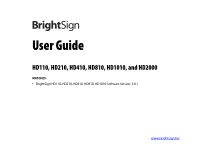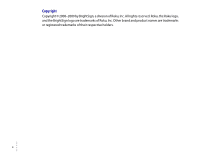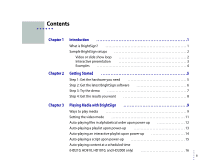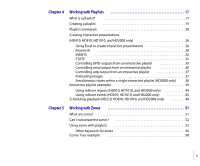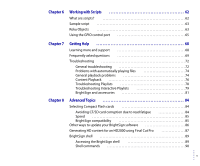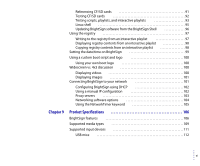iv
•
•
•
•
•
•
Chapter 4
Working with Playlists
. . . . . . . . . . . . . . . . . . . . . . . . . . . . . . . . . . . . . . . . . . . . . . 17
What is a playlist?
. . . . . . . . . . . . . . . . . . . . . . . . . . . . . . . . . . . . . . . . . . . . . . . . . . . . . . . . 17
Creating a playlist
. . . . . . . . . . . . . . . . . . . . . . . . . . . . . . . . . . . . . . . . . . . . . . . . . . . . . . . . 19
Playlist commands
. . . . . . . . . . . . . . . . . . . . . . . . . . . . . . . . . . . . . . . . . . . . . . . . . . . . . . . 20
Creating interactive presentations
(HD410, HD810, HD1010, and HD2000 only)
. . . . . . . . . . . . . . . . . . . . . . . . . . . . . . 26
Using Excel to create interactive presentations
. . . . . . . . . . . . . . . . . . . . . . . 26
Keywords
. . . . . . . . . . . . . . . . . . . . . . . . . . . . . . . . . . . . . . . . . . . . . . . . . . . . . . . . . . . 28
EVENTS
. . . . . . . . . . . . . . . . . . . . . . . . . . . . . . . . . . . . . . . . . . . . . . . . . . . . . . . . . . . . . . 32
STATE
. . . . . . . . . . . . . . . . . . . . . . . . . . . . . . . . . . . . . . . . . . . . . . . . . . . . . . . . . . . . . . . 35
Controlling GPIO outputs from an interactive playlist
. . . . . . . . . . . . . . . . . 35
Controlling serial output from an interactive playlist
. . . . . . . . . . . . . . . . . . 36
Controlling udp output from an interactive playlist
. . . . . . . . . . . . . . . . . . . 37
Preloading images
. . . . . . . . . . . . . . . . . . . . . . . . . . . . . . . . . . . . . . . . . . . . . . . . . . . 37
Simultaneous states within a single interactive playlist (HD2000 only)
. 38
Interactive playlist examples
. . . . . . . . . . . . . . . . . . . . . . . . . . . . . . . . . . . . . . . . . . . . . 39
Using rollover regions (HD810, HD1010, and HD2000 only)
. . . . . . . . . . . 44
Using rollover events (HD810, HD1010, and HD2000 only)
. . . . . . . . . . . . 45
Scheduling playback (HD210, HD810, HD1010, and HD2000 only)
. . . . . . . . . 48
Chapter 5
Working with Zones
. . . . . . . . . . . . . . . . . . . . . . . . . . . . . . . . . . . . . . . . . . . . . . . . 51
What are zones?
. . . . . . . . . . . . . . . . . . . . . . . . . . . . . . . . . . . . . . . . . . . . . . . . . . . . . . . . . 51
Can I customize the zones?
. . . . . . . . . . . . . . . . . . . . . . . . . . . . . . . . . . . . . . . . . . . . . . . 52
Using zones with playlists
. . . . . . . . . . . . . . . . . . . . . . . . . . . . . . . . . . . . . . . . . . . . . . . . 53
Other keywords for zones
. . . . . . . . . . . . . . . . . . . . . . . . . . . . . . . . . . . . . . . . . . . . 56
Comix Tour example
. . . . . . . . . . . . . . . . . . . . . . . . . . . . . . . . . . . . . . . . . . . . . . . . . . . . . 58