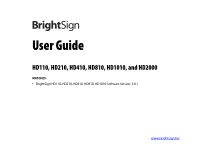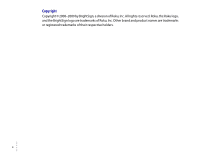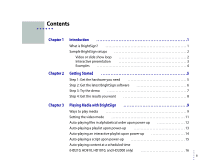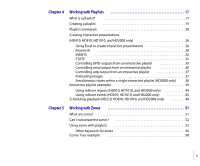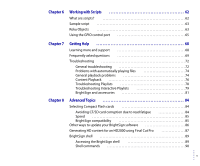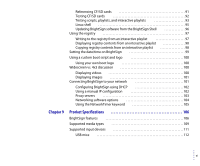vi
•
•
•
•
•
•
Referencing CF/SD cards
. . . . . . . . . . . . . . . . . . . . . . . . . . . . . . . . . . . . . . . . . . . . . 91
Testing CF/SD cards
. . . . . . . . . . . . . . . . . . . . . . . . . . . . . . . . . . . . . . . . . . . . . . . . . 92
Testing scripts, playlists, and interactive playlists
. . . . . . . . . . . . . . . . . . . . . 93
Linux shell
. . . . . . . . . . . . . . . . . . . . . . . . . . . . . . . . . . . . . . . . . . . . . . . . . . . . . . . . . . . 95
Updating BrightSign software from the BrightSign Shell
. . . . . . . . . . . . . . 96
Using the registry
. . . . . . . . . . . . . . . . . . . . . . . . . . . . . . . . . . . . . . . . . . . . . . . . . . . . . . . . 97
Writing to the registry from an interactive playlist
. . . . . . . . . . . . . . . . . . . . 97
Displaying registry contents from an interactive playlist
. . . . . . . . . . . . . . . 98
Copying registry contents from an interactive playlist
. . . . . . . . . . . . . . . . . 98
Setting the date/time on BrightSign
. . . . . . . . . . . . . . . . . . . . . . . . . . . . . . . . . . . . . . 99
Using a custom boot script and logo
. . . . . . . . . . . . . . . . . . . . . . . . . . . . . . . . . . . . 100
Using your own boot logo
. . . . . . . . . . . . . . . . . . . . . . . . . . . . . . . . . . . . . . . . . . 100
Widescreen vs. 4x3 discussion
. . . . . . . . . . . . . . . . . . . . . . . . . . . . . . . . . . . . . . . . . . . 100
Displaying videos
. . . . . . . . . . . . . . . . . . . . . . . . . . . . . . . . . . . . . . . . . . . . . . . . . . . 100
Displaying images
. . . . . . . . . . . . . . . . . . . . . . . . . . . . . . . . . . . . . . . . . . . . . . . . . . 101
Connecting BrightSign to your network
. . . . . . . . . . . . . . . . . . . . . . . . . . . . . . . . . 101
Configuring BrightSign using DHCP
. . . . . . . . . . . . . . . . . . . . . . . . . . . . . . . . . 102
Using a manual IP configuration
. . . . . . . . . . . . . . . . . . . . . . . . . . . . . . . . . . . . 102
Proxy servers
. . . . . . . . . . . . . . . . . . . . . . . . . . . . . . . . . . . . . . . . . . . . . . . . . . . . . . . 103
Networking software options
. . . . . . . . . . . . . . . . . . . . . . . . . . . . . . . . . . . . . . . 104
Using the NetworkTimer keyword
. . . . . . . . . . . . . . . . . . . . . . . . . . . . . . . . . . . 105
Chapter 9
Product Specifications
. . . . . . . . . . . . . . . . . . . . . . . . . . . . . . . . . . . . . . . . . . . . . 106
BrightSign features
. . . . . . . . . . . . . . . . . . . . . . . . . . . . . . . . . . . . . . . . . . . . . . . . . . . . . 106
Supported media types
. . . . . . . . . . . . . . . . . . . . . . . . . . . . . . . . . . . . . . . . . . . . . . . . . 109
Supported input devices
. . . . . . . . . . . . . . . . . . . . . . . . . . . . . . . . . . . . . . . . . . . . . . . . 111
USB mice
. . . . . . . . . . . . . . . . . . . . . . . . . . . . . . . . . . . . . . . . . . . . . . . . . . . . . . . . . . . 112