Samsung 920XT User Manual (ENGLISH) - Page 15
LAN Connection
 |
UPC - 729507803289
View all Samsung 920XT manuals
Add to My Manuals
Save this manual to your list of manuals |
Page 15 highlights
Earphone jack [ ] Headphone connection terminal. The Microphone Connect a microphone to the MIC terminal. connection terminal (MIC) USB (USB Connection Terminal) LAN (LAN Connection Terminal) AUDIO IN Connect USB devices such as a mouse, keyboard and external storage devices (DSC, MP3, external storage, etc.). Connect when using it as a monitor. Connect the audio cable for your monitor to the audio port on the back of your computer. See Connecting Cables for further information regarding cable connections.
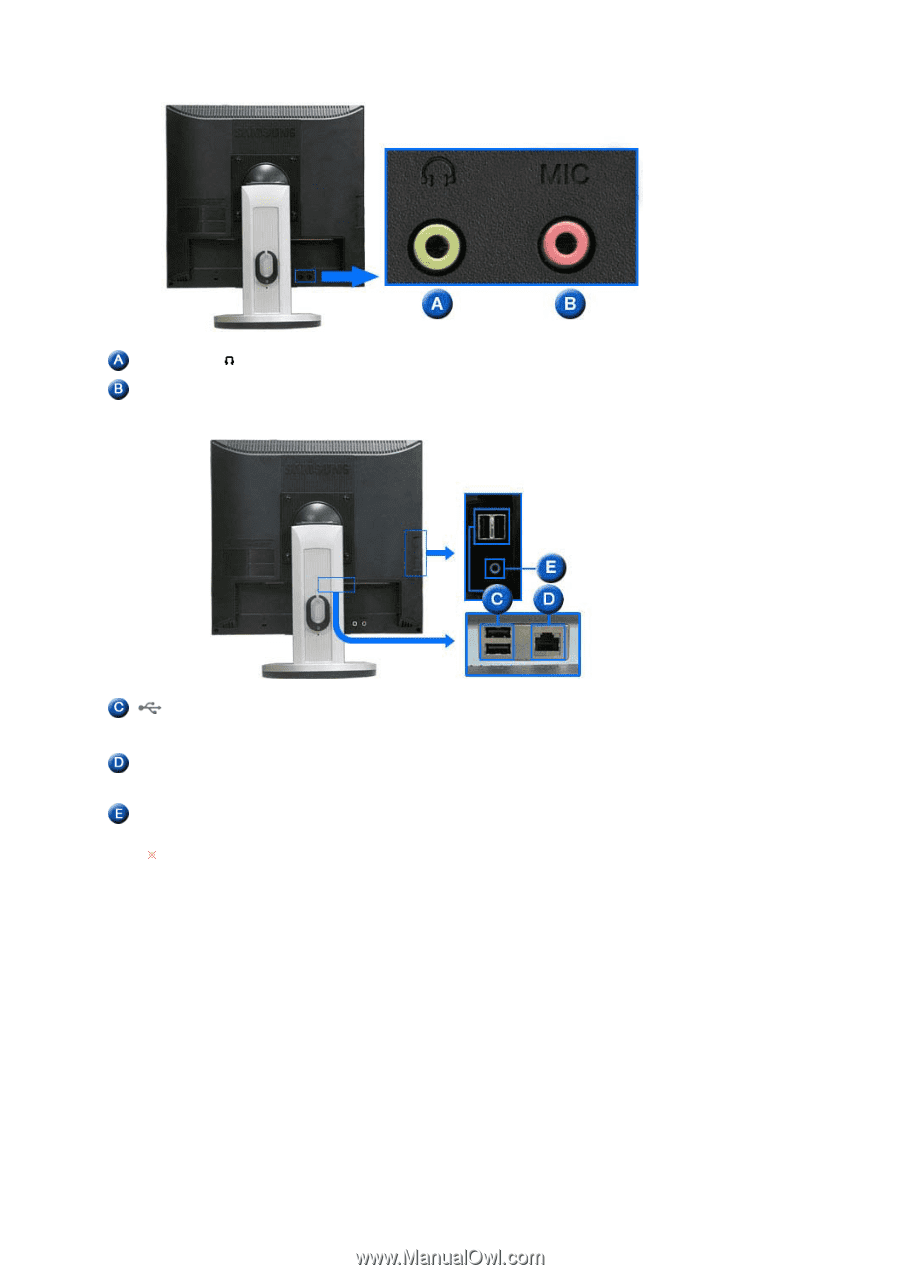
Earphone jack [
]
Headphone connection terminal.
The Microphone
connection terminal (MIC)
Connect a microphone to the MIC terminal.
USB
(USB Connection
Terminal)
Connect USB devices such as a mouse, keyboard and external storage
devices (DSC, MP3, external storage, etc.).
LAN
(LAN Connection
Terminal)
Connect when using it as a monitor.
AUDIO IN
Connect the audio cable for your monitor to the audio port on the back of
your computer.
See
Connecting Cables
for further information regarding cable connections.














