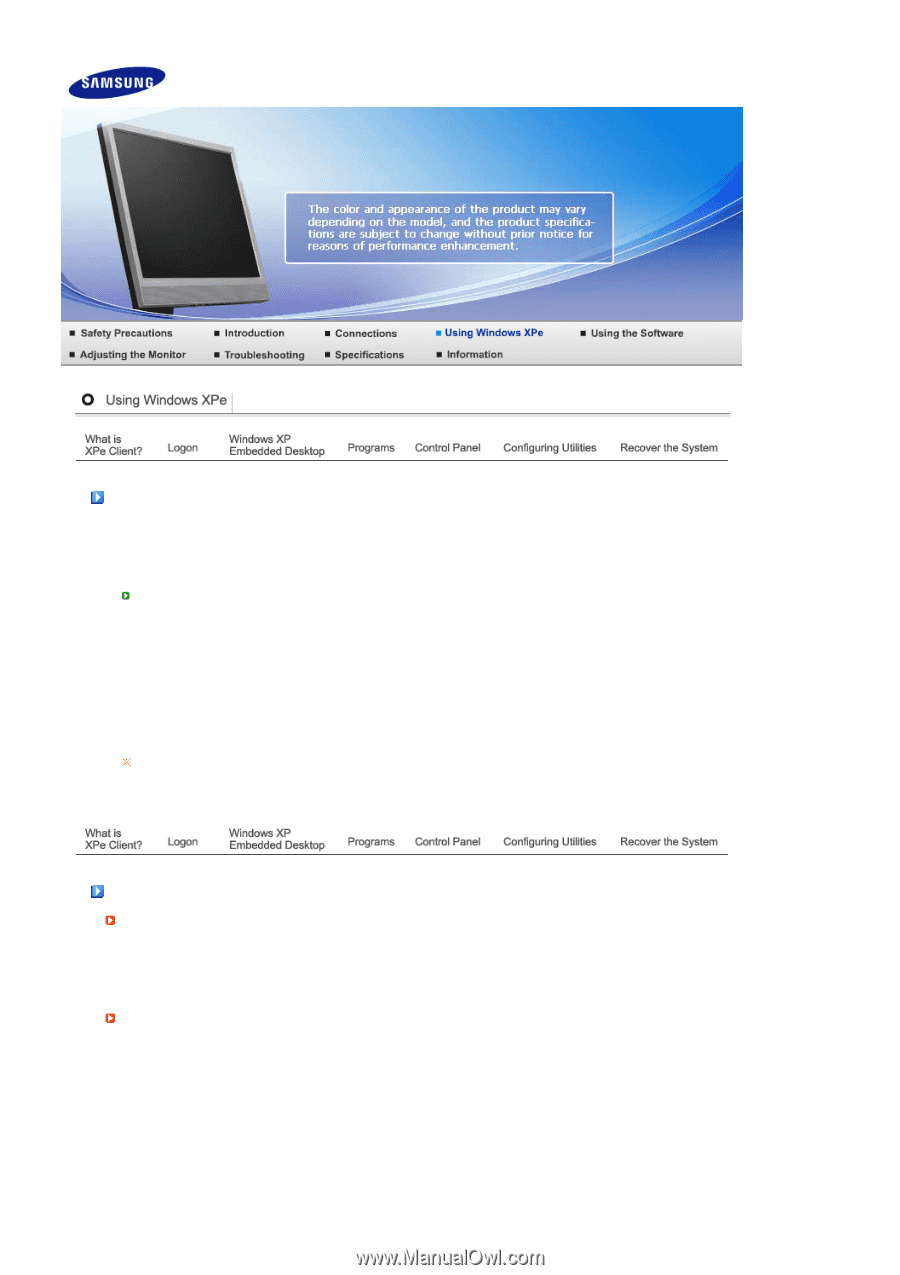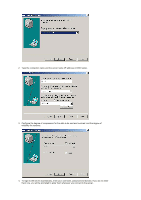Samsung 920XT User Manual (ENGLISH) - Page 20
Using Windows XPe, What is XPe Client?, Logon, Connectable Servers - user manual
 |
UPC - 729507803289
View all Samsung 920XT manuals
Add to My Manuals
Save this manual to your list of manuals |
Page 20 highlights
What is XPe Client? An Microsoft Windows XP Embedded(XPe) client uses the Microsoft Windows XP Embedded operating system. When an XPe client is connected to a Citrix ICA server or another server that can provide the Microsoft RDP service, data for the keyboard, mouse, audio/video and display are transmitted through the network between the client and the server. Connectable Servers A Citrix ICA (Independent Computing Architecture) Server - A Microsoft Windows 2000/2003 Server where the terminal services and Citrix MetaFrame are installed - A Microsoft Windows NT 4.0 Server where the Citrix MetaFrame is installed A Microsoft RDP (Remote Desktop Protocol) Server - A Microsoft Windows 2000 Server where the terminal services are installed - A Microsoft Windows 2003 Sever - A Microsoft Windows XP Professional This manual describes the functions provided by the XPe Client. However, it does not explain general functionalities of Windows XP Embedded. For more general information on Windows XP Embedded , refer to Windows XP Embedded Help provided by Microsoft. Logon Logon When the client starts, you can logon to the server by entering your username and password. The default usernames already configured are 'Administrator' and 'User', and their passwords are a space. Auto Log On The client can log onto the server using a predefined account without the user information having to be manually entered every time. Only an administrator (that is, only when you logged on as an administrator) can specify the username, password, and domain for an account for which 'auto log on' is activated. At this time, the password cannot be left empty.