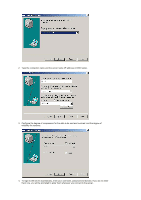Samsung 920XT User Manual (ENGLISH) - Page 24
Click Finish to complete creating the new connection., application run automatically.
 |
UPC - 729507803289
View all Samsung 920XT manuals
Add to My Manuals
Save this manual to your list of manuals |
Page 24 highlights
5. You can specify the color and size of the window to be displayed. 6. If a connection succeeds, the server's desktop appears on the client. In this step, you can make an application run automatically. 7. Click Finish to complete creating the new connection.

5.
You can specify the color and size of the window to be displayed.
6.
If a connection succeeds, the server’s desktop appears on the client. In this step, you can make an
application run automatically.
7.
Click Finish to complete creating the new connection.