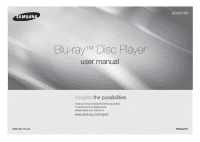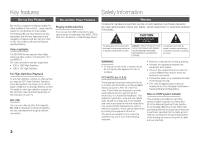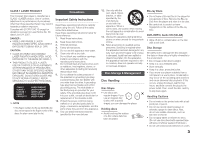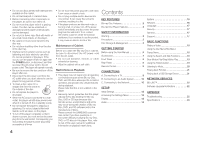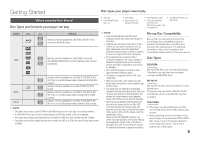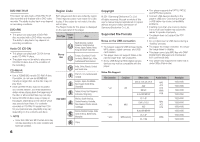Samsung BD-D5100 User Manual (user Manual) (ver.1.0) (English)
Samsung BD-D5100 Manual
 |
View all Samsung BD-D5100 manuals
Add to My Manuals
Save this manual to your list of manuals |
Samsung BD-D5100 manual content summary:
- Samsung BD-D5100 | User Manual (user Manual) (ver.1.0) (English) - Page 1
BD-D5100 Blu-ray™ Disc Player user manual AK68-02111A-00 imagine the possibilities Thank you for purchasing this Samsung product. To receive more complete service, please register your product at www.samsung.com/register ENGLISH - Samsung BD-D5100 | User Manual (user Manual) (ver.1.0) (English) - Page 2
your TV. BD-LIVE You can use a Blu-ray Disc that supports BD-LIVE to download content provided by the disc manufacturer through a network connection. Warning TO REDUCE THE RISK OF ELECTRIC SHOCK, DO NOT REMOVE THE COVER (OR BACK). NO USER-SERVICEABLE PARTS ARE INSIDE. REFER SERVICING TO QUALIFIED - Samsung BD-D5100 | User Manual (user Manual) (ver.1.0) (English) - Page 3
LASER APPARAT LÁSER CLASE 1 ✎ NOTE ▪▪ If the Region number of a Blu-ray Disc/DVDs disc does not correspond to the Region number of this player, the player cannot play the disc. Precautions Important Safety Instructions Read these operating instructions carefully before using the unit. Follow all - Samsung BD-D5100 | User Manual (user Manual) (ver.1.0) (English) - Page 4
. Contents Key features Blu-ray Disc Features 2 Blu-ray Disc Player Features 2 Safety Information Warning 2 Precautions 3 Disc Storage & Management 3 Getting Started Before using the User Manual 5 Accessories 7 Front Panel 8 Rear Panel 8 Remote Control 9 Connections A. Connecting to a TV - Samsung BD-D5100 | User Manual (user Manual) (ver.1.0) (English) - Page 5
of discs. Please contact the SAMSUNG customer care center if you have questions or encounter difficulty when playing Blu-ray Disc, DVD, or CD discs in this player. Also, refer to rest of this user manual for additional information on playback restrictions. Blu-ray Disc Compatibility Blu-ray Disc is - Samsung BD-D5100 | User Manual (user Manual) (ver.1.0) (English) - Page 6
condition. Region Code Both players and discs are coded by region. These regional codes must match for a disc to play. If the codes do not match, the disc will not play. The Region Code for this player is displayed on the rear panel of the player. Disc Type Region Code Area Blu-ray Disc North - Samsung BD-D5100 | User Manual (user Manual) (ver.1.0) (English) - Page 7
1920x1080 Logos of Discs the player can play 1920x1080 1920x1080 1920x1080 1920x1080 Blu-ray Disc DTS-HD Master Audio DivX BD-LIVE ••Limitations - Even when the file is encoded by a supported codec mentioned above, a file might not be played if its content has a problem. - Normal playback - Samsung BD-D5100 | User Manual (user Manual) (ver.1.0) (English) - Page 8
-ray Disc menu, you cannot start the movie by pressing the Play button on the player or the remote. To play the movie, you must select Play Movie or Start in the disc menu, and then press the ENTER button. 8 Use for network based services, BD-LIVE, and software upgrades using a network connection - Samsung BD-D5100 | User Manual (user Manual) (ver.1.0) (English) - Page 9
Remote Control Tour of the Remote Control Connections A. Connecting to a TV Turn the player on and off. Press numeric buttons to operate options. Press to switch the Blu-ray Disc/DVD's subtitle language. Use to display the playback information when playing a Blu-ray Disc/DVD. Press to skip - Samsung BD-D5100 | User Manual (user Manual) (ver.1.0) (English) - Page 10
This player lets you use network based services such as BD-LIVE, and download software upgrades when it is connected to a network. We recommend using a Broadband modem (with integrated router) or IP router for the connection. For more information on router connections, refer to the user manual of - Samsung BD-D5100 | User Manual (user Manual) (ver.1.0) (English) - Page 11
) Red White Yellow C Network Router Broadband modem (with Or integrated router) Broadband service Broadband modem Broadband service ✎ NOTE : You can only connect this unit to a network via a wired connection. Case 1 : HDMI cable (not included) Case 3 : Audio cable Case 2 : Coaxial cable - Samsung BD-D5100 | User Manual (user Manual) (ver.1.0) (English) - Page 12
with no disc inserted. ▪▪ If you use an HDMI cable to connect the player to an Anynet+(HDMI-CEC)-compliant Samsung TV and 1.) You have set the Anynet+(HDMICEC) feature to On in both the TV and the player and 2.) You have set the TV to a language supported by the player, the player will select - Samsung BD-D5100 | User Manual (user Manual) (ver.1.0) (English) - Page 13
Samsung Players only) BD Wise is Samsung's latest inter-connectivity feature. When you connect a Samsung player and a Samsung TV with BD Wise to each other via HDMI, and BD Wise is on in both the player and TV, the player outputs video at the video resolution and frame rate of the Blu-ray Disc/ DVDs - Samsung BD-D5100 | User Manual (user Manual) (ver.1.0) (English) - Page 14
support. ▪▪ When the factory default settings are restored, all stored user BD data is deleted. ▪▪ The Blu-ray Disc must have the 24 frame feature for the player to use the Movie Frame (24Fs) mode. HDMI Format You can optimize the color setting from the HDMI output by selecting a connected device - Samsung BD-D5100 | User Manual (user Manual) (ver.1.0) (English) - Page 15
TV, certain HDMI output resolutions may not work. Please refer to the user manual of your TV. BD Data Management Enables you to manage the downloaded contents you accessed through a Blu-ray disc that supports the BD-LIVE service and stored on a flash drive. You can check the device's information - Samsung BD-D5100 | User Manual (user Manual) (ver.1.0) (English) - Page 16
•• Allow (Valid Only) : The Internet connection is allowed only for BD-LIVE contents containing a valid certificate. •• Prohibit : No Internet connection is allowed for any BD-LIVE content. ✎ NOTE ▪▪ What is a valid certificate? When the player uses BD-LIVE to send the disc data and a request to the - Samsung BD-D5100 | User Manual (user Manual) (ver.1.0) (English) - Page 17
By Internet process. •• USB : Visit www.samsung.com/ bluraysupport, then download and store the latest software (RUF file) into a USB flash drive. Connect the USB flash drive to the USB port of the player (disc tray must be empty) to update the software, then follow the on-screen instructions. •• CD - Samsung BD-D5100 | User Manual (user Manual) (ver.1.0) (English) - Page 18
as shown below. •• Blu-ray Disc, DVD-VIDEO 18 Using the Title Menu title 1 title 2 chapter 1 chapter 2 chapter 1 chapter 2 chapter 3 •• Audio CD (CD-DA) track 1 track 2 track 3 track 4 track 5 Z 111 During playback, press the TITLE MENU button on the remote control. 222 Press the buttons - Samsung BD-D5100 | User Manual (user Manual) (ver.1.0) (English) - Page 19
) button. ✎ NOTE ▪▪ The player does not play sound in Slow SUBTITLE button on the remote control. 111 During playback, press the TOOLS button. 222 Press the ▲▼ buttons to select Subtitle. 333 Press the ◄► buttons to select the desired subtitle language. ✎ NOTE ▪▪ Depending on the Blu-ray Disc / DVD - Samsung BD-D5100 | User Manual (user Manual) (ver.1.0) (English) - Page 20
SUBTITLE button on the remote control, the subtitle bar appears. Press the RETURN button to remove the subtitle bar. Changing the Camera Angle hZ When a Blu-ray Disc/DVD player is connected to User : Lets you adjust the sharpness and noise reduction function respectively. ✎ NOTE ▪▪ When you use BD - Samsung BD-D5100 | User Manual (user Manual) (ver.1.0) (English) - Page 21
Home menu. 222 In Stop mode, connect the USB storage device to the USB port on the front panel of the player. The message "Do you want to If you pressed the BLUE (D) button, the screen below appears. Go to 5-1. YouTube internet radio You Tube Recommended Internet Services 123 123 d Home - Samsung BD-D5100 | User Manual (user Manual) (ver.1.0) (English) - Page 22
▪▪ Samsung Electronics shall take no legal responsibility for player malfunction caused by unstable of internet connection or consumer negligence during software upgrade. Before requesting service, please check the following. PROBLEM No operation can be performed with the remote control. Disc does - Samsung BD-D5100 | User Manual (user Manual) (ver.1.0) (English) - Page 23
1GB of free space to accommodate the BD-LIVE service. You can check the available size in BD Data Management. •• Check whether the BD-LIVE Internet Connection menu is set to Allow (All). •• If all above fails, contact the contents provider or update the player to the latest firmware. •• The memory - Samsung BD-D5100 | User Manual (user Manual) (ver.1.0) (English) - Page 24
or recording conditions; -- problems and errors can occur during the creation of Blu-ray Disc, DVD software and/or the manufacture of discs; -- this player operates differently than a standard DVD player or other AV equipment; and/or -- for reasons noted throughout this user manual and for other - Samsung BD-D5100 | User Manual (user Manual) (ver.1.0) (English) - Page 25
of the Blu-ray Disc Association. •• This item incorporates copy protection technology that is protected by U.S. patents and other intellectual property rights of Rovi Corporation. Reverse engineering and disassembly are prohibited. LIMITED WARRANTY TO ORIGINAL PURCHASER This SAMSUNG brand product - Samsung BD-D5100 | User Manual (user Manual) (ver.1.0) (English) - Page 26
0800-329-999 1 800 588 889 www.samsung.com www.samsung.com www.samsung.com www.samsung.com/hk www.samsung.com/ hk_en/ www.samsung.com www.samsung.com www.samsung.com www.samsung.com www.samsung.com www.samsung.com www.samsung.com www.samsung.com www.samsung.com 8000-4726 08000-726786 800-22273 080

imagine
the possibilities
Thank you for purchasing this Samsung product.
To receive more complete service,
please register your product at
www.samsung.com/register
Blu-ray
™
Disc Player
user manual
BD-D5100
ENGLISH
AK68-02111A-00