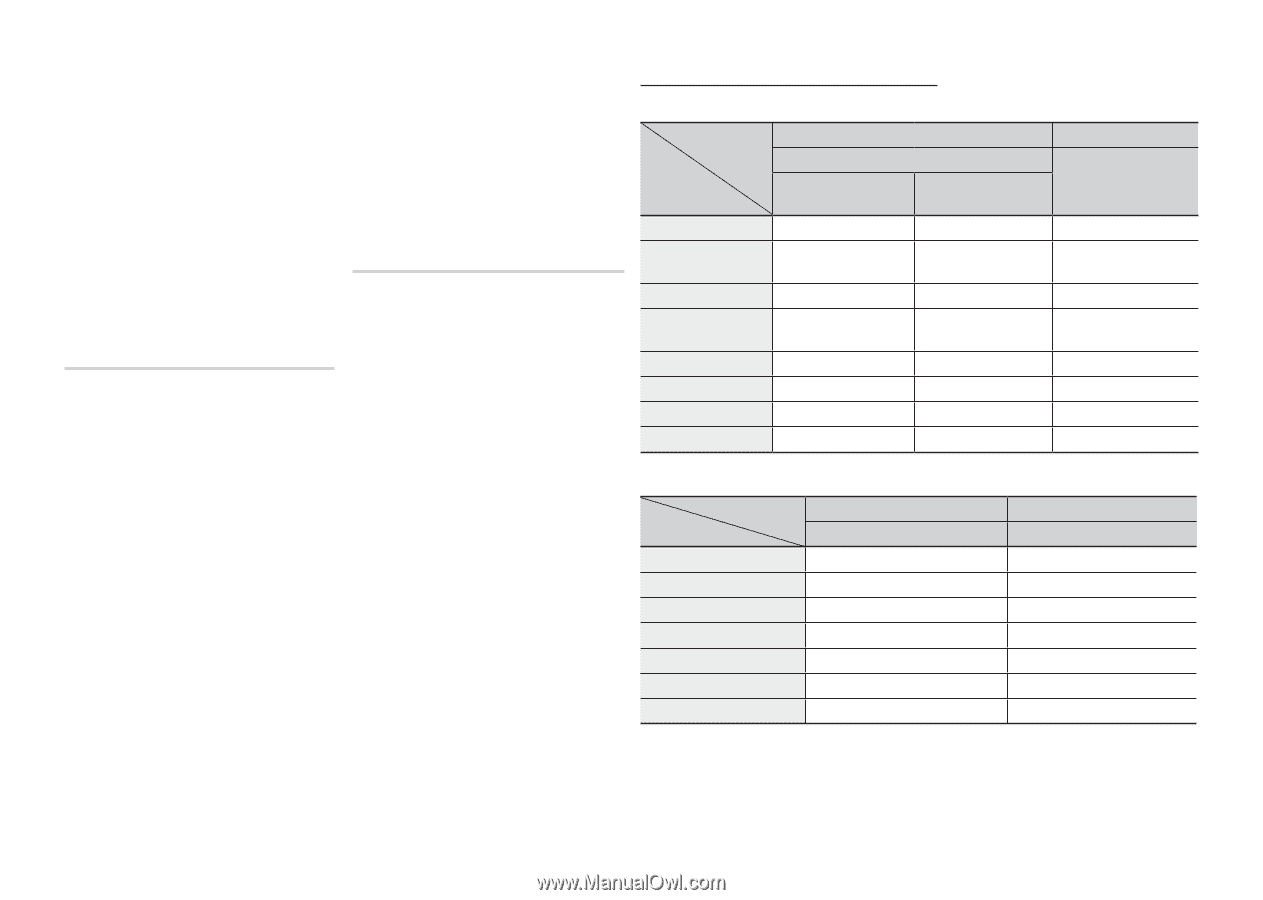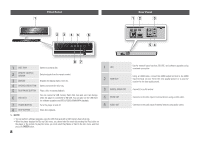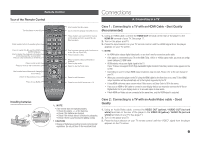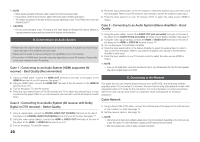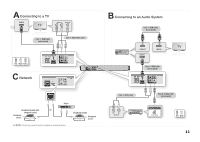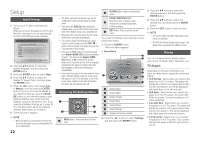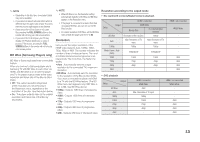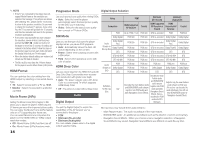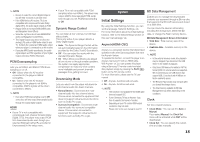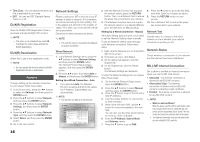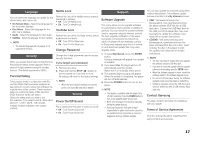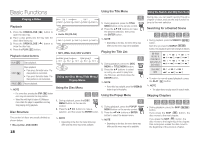Samsung BD-D5100 User Manual (user Manual) (ver.1.0) (English) - Page 13
BD Wise Samsung Players only, Resolution, Resolution according to the output mode - remote
 |
View all Samsung BD-D5100 manuals
Add to My Manuals
Save this manual to your list of manuals |
Page 13 highlights
✎ NOTE ▪▪ Depending on the disc type, some aspect ratios may not be available. ▪▪ If you select an aspect ratio and option which is different than the aspect ratio of your TV screen, then the picture might appear to be distorted. ▪▪ If you select the 4:3 Pan-Scan or 4:3 Letter Box, pressing the FULL SCREEN button on the remote will not bring up a full screen picture. ▪▪ If you select the 16:9 Original, your TV may display 4:3 Pillarbox (black bars on sides of picture). If this occurs, pressing the FULL SCREEN button on the remote will not bring up a full screen picture. BD Wise (Samsung Players only) BD Wise is Samsung's latest inter-connectivity feature. When you connect a Samsung player and a Samsung TV with BD Wise to each other via HDMI, and BD Wise is on in both the player and TV, the player outputs video at the video resolution and frame rate of the Blu-ray Disc/ DVDs. ••Off : The output resolution stays fixed at the resolution you set previously in the Resolution menu, regardless of the resolution of the disc. See Resolution below. ••On : The player outputs video at the original resolution and frame rate of the Blu-ray Disc/DVDs. ✎ NOTE ▪▪ When BD Wise is on, the Resolution setting automatically defaults to BD Wise and BD Wise appears in the Resolution menu. ▪▪ If the player is connected to a device that does not support BD Wise, you can not use the BD Wise function. ▪▪ For proper operation of BD Wise, set the BD Wise menu of both the player and the TV to On. Resolution Lets you set the output resolution of the HDMI video signal to Auto, 1080p, 1080i, 720p, 480p or 480i. The number indicates the number of lines of video per frame. The i and p indicate interlaced and progressive scan, respectively. The more lines, the higher the quality. ••Auto : Automatically sets the output resolution to the connected TV's maximum resolution. ••BD Wise : Automatically sets the resolution to the resolution of the Blu-ray Disc/DVDs if you have connected the player via HDMI to a TV with the BD Wise feature. (The BD Wise menu item appears only if BD Wise is set to On. See BD Wise above.) ••1080p : Outputs 1080 lines of progressive video. ••1080i : Outputs 1080 lines of interlaced video. ••720p : Outputs 720 lines of progressive video. ••480p : Outputs 480 lines of progressive video. ••480i : Outputs 480 lines of interlaced video. Resolution according to the output mode •• Blu-ray Disc/E-contents/Digital Contents playback Output Setup BD Wise Auto 1080p Movie Frame : Auto (24Fs) 1080i 720p 480p 480i HDMI / connected HDMI Mode Blu-ray Disc E-contents/Digital contents Resolution of Blu-ray Disc 1080p Max. Resolution of TV input Max. Resolution of TV input 1080p 1080p 1080p@24F 1080p@24F 1080i 720p 480p - 1080i 720p 480p - HDMI / not connected VIDEO Mode 480i 480i 480i 480i •• DVD playback Output Setup BD Wise Auto 1080p 1080i 720p 480p 480i HDMI / connected HDMI Mode 480i Max. Resolution of TV input 1080p 1080i 720p 480p - HDMI / not connected VIDEO Mode 480i 480i 480i 480i 13