Samsung C3510 Black User Manual - Page 30
Access menus, Use widgets, to return to Idle mode. - list
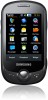 |
View all Samsung C3510 Black manuals
Add to My Manuals
Save this manual to your list of manuals |
Page 30 highlights
• Drag your finger up or down to scroll through vertical lists. • Drag your finger left or right to scroll through horizontal lists. Access menus To access your phone's menus, 1. In Idle mode, select Menu to access Menu mode. 2. Scroll left or right through the menu screens. 3. Select a menu or option. 4. Press the Back key to move up one level; Press [ ] to return to Idle mode. Use widgets Learn to use widgets on the toolbar. • Some of your widgets connect to web services. Selecting a web-based widget may incur additional charges. • Available widgets may vary depending on your region or service provider. 23 using basic functions

23
using basic functions
•
Drag your finger up or down to scroll through
vertical lists.
•
Drag your finger left or right to scroll through
horizontal lists.
Access menus
To access your phone’s menus,
1.
In Idle mode, select
Menu
to access Menu
mode.
2.
Scroll left or right through the menu screens.
3.
Select a menu or option.
4.
Press the Back key to move up one level; Press
[
] to return to Idle mode.
Use widgets
Learn to use widgets on the toolbar.
• Some of your widgets connect to web
services. Selecting a web-based widget may
incur additional charges.
• Available widgets may vary depending on
your region or service provider.














