Samsung C3510 Black User Manual - Page 53
Use advanced camera functions, Capture a series of photos, Capture panoramic photos
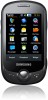 |
View all Samsung C3510 Black manuals
Add to My Manuals
Save this manual to your list of manuals |
Page 53 highlights
using advanced functions Option Favorite channels Function Select a channel to display when the TV is turned on Incoming message display Set to display incoming messages while watching TV Auto TV Off Select a period of time to turn off the TV automatically Default storage Select a memory location to store recorded programs Use advanced camera functions Learn how to capture photos in various modes and customise camera settings. Capture a series of photos 1. In Idle mode, press [ ] to turn on the camera. 46 2. Rotate the phone anti-clockwise to landscape view. 3. Select → Continuous. 4. Make any necessary adjustments. 5. Press and hold [ ] to take a series of photos. Capture panoramic photos 1. In Idle mode, press [ ] to turn on the camera. 2. Rotate the phone anti-clockwise to landscape view. 3. Select → Panorama. 4. Make any necessary adjustments. 5. Press [ ] to take the first photo. 6. Slowly move the phone to the direction you want. When you align the small white frame with , the phone captures the next photo automatically. 7. Repeat step 6 to complete the panoramic photo.















