Samsung C3510 Black User Manual - Page 36
Send an email, Enter text, Messages, Create, Email, Tap to add recipient, Enter manually
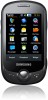 |
View all Samsung C3510 Black manuals
Add to My Manuals
Save this manual to your list of manuals |
Page 36 highlights
Send an email 1. In Menu mode, select Messages → Create message → Email. 2. Select Tap to add recipient → Enter manually. 3. Enter an email address and select Done. 4. Select Tap to add subject. 5. Enter a subject and select Done. 6. Select Tap to add text. 7. Enter your email text and select Done. 8. Select Add files and attach a file (if necessary). 9. Select Send to send the message. Enter text When entering text, you can change the text input mode: Available text input modes may vary depending on your region. • To switch between T9 and ABC modes, select T9 (T9 turns blue in T9 mode). • To change case or switch to Number or Symbol mode, select Abc or T9Ab at the bottom center of the screen. • To switch to Symbol mode, select . • To change the input language, select EN. Enter text in one of the following modes: Mode ABC Function Select an appropriate virtual key until the character you want appears on the display. 1. Select appropriate virtual keys to enter an entire word. 2. When the word displays correctly, select T9 to insert a space. If the correct word does not display, select an alternate word from the list that appears or select to select an alternate word. 29 using basic functions















