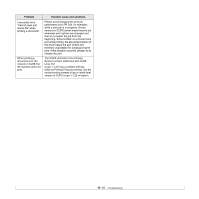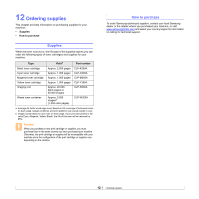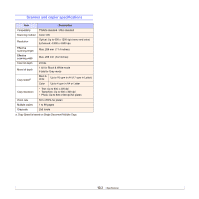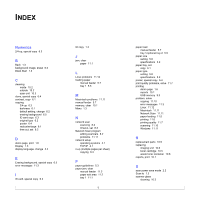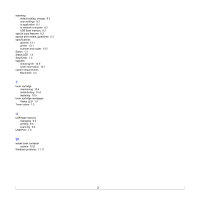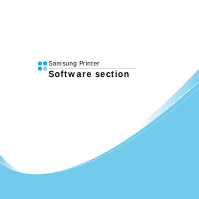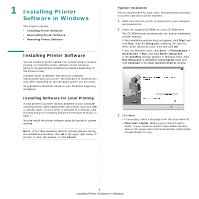Samsung CLX2160N User Manual (ENGLISH) - Page 72
Stop/Clear, Status LED
 |
UPC - 635753710205
View all Samsung CLX2160N manuals
Add to My Manuals
Save this manual to your list of manuals |
Page 72 highlights
scanning default setting, change 8.3 scan settings 8.3 to application 8.1 to network computer 8.2 USB flash memory 9.2 special copy features 6.3 special print media, guidelines 5.3 specifications general 13.1 printer 13.1 scanner and copier 13.2 Status 1.3 Status LED 1.4 Stop/Clear 1.3 supplies checking life 10.9 order information 12.1 system requirements Macintosh 3.2 T toner cartridge maintaining 10.4 redistributing 10.4 replacing 10.5 toner cartridge messages Status LED 1.4 Toner colors 1.3 U USB flash memory managing 9.3 printing 9.3 scanning 9.2 USB Print 1.3 W waste toner container replace 10.8 Windows problems 11.11 2

2
scanning
default setting, change
8.3
scan settings
8.3
to application
8.1
to network computer
8.2
USB flash memory
9.2
special copy features
6.3
special print media, guidelines
5.3
specifications
general
13.1
printer
13.1
scanner and copier
13.2
Status
1.3
Status LED
1.4
Stop/Clear
1.3
supplies
checking life
10.9
order information
12.1
system requirements
Macintosh
3.2
T
toner cartridge
maintaining
10.4
redistributing
10.4
replacing
10.5
toner cartridge messages
Status LED
1.4
Toner colors
1.3
U
USB flash memory
managing
9.3
printing
9.3
scanning
9.2
USB Print
1.3
W
waste toner container
replace
10.8
Windows problems
11.11