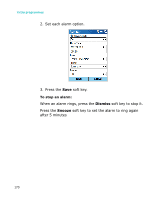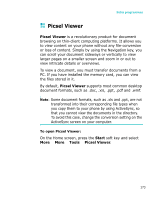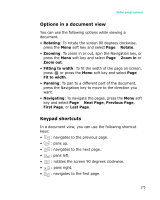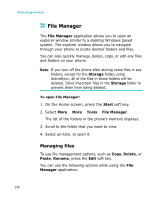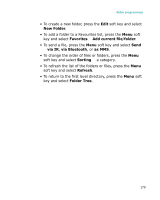Samsung I300 User Guide - Page 174
Viewing a document, Storage Card
 |
UPC - 820361002617
View all Samsung I300 manuals
Add to My Manuals
Save this manual to your list of manuals |
Page 174 highlights
Extra programmes Viewing a document On the Picsel Viewer screen, the file directory of the phone is displayed. The folders which contain further documents are shown in yellow. Go back to the upper level directory. 1. Select the folder containing the document you want. If you have installed a memory card, Storage Card appears to allow you to access files on the memory card. 2. Select the document you want to open. Documents look like sheets of paper in various other colours, depending on their types as follows: Adobe PDF: , Microsoft World: , Microsoft Power Point: , Microsoft Excel: , Plain Text: , JPEG/ BMP/GIF/PNG: 174
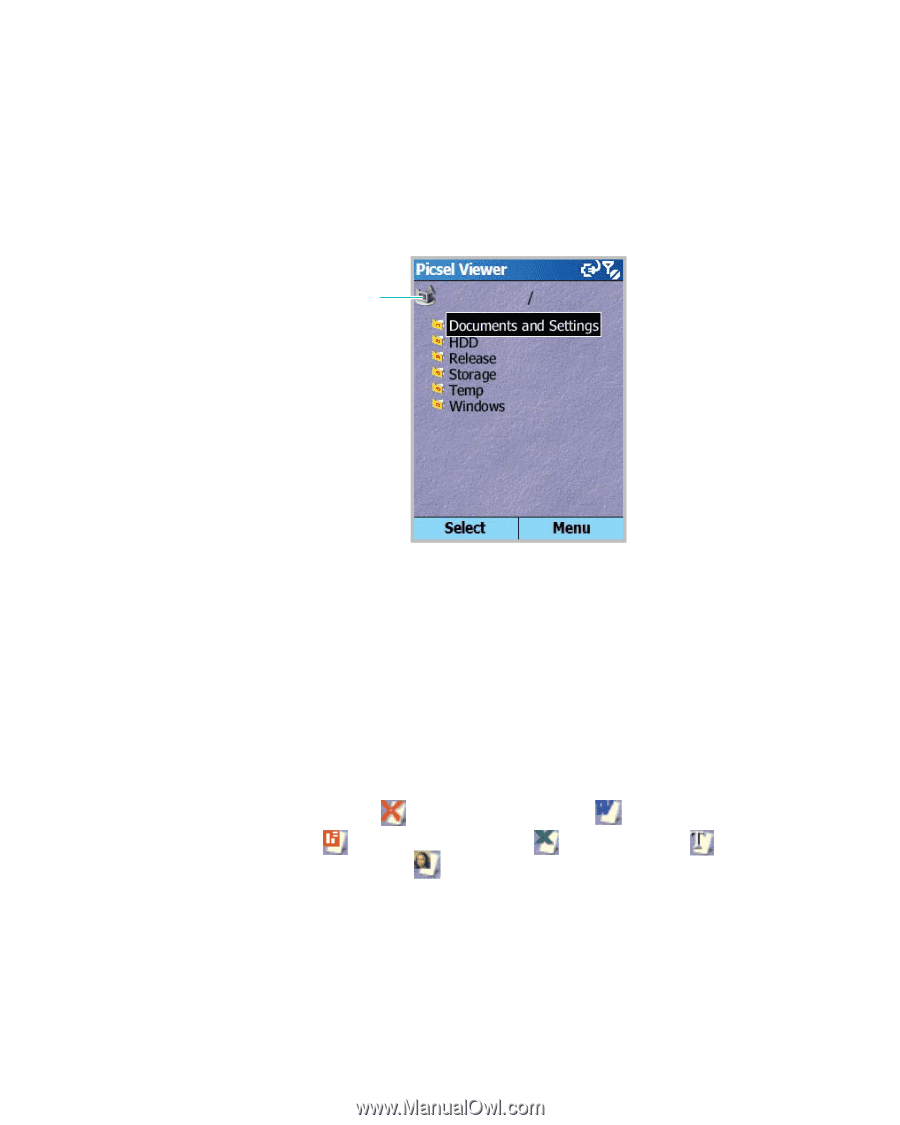
Extra programmes
174
Viewing a document
On the Picsel Viewer screen, the file directory of the phone
is displayed. The folders which contain further documents
are shown in yellow.
1. Select the folder containing the document you want.
If you have installed a memory card,
Storage Card
appears to allow you to access files on the memory
card.
2. Select the document you want to open.
Documents look like sheets of paper in various other
colours, depending on their types as follows:
Adobe PDF:
, Microsoft World:
, Microsoft Power
Point:
, Microsoft Excel:
, Plain Text:
, JPEG/
BMP/GIF/PNG:
Go back to the
upper level
directory.