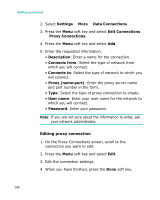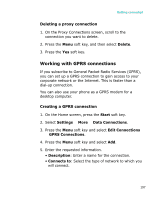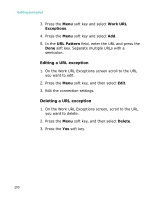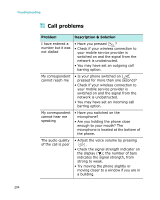Samsung I300 User Guide - Page 200
Editing a URL exception, Work URL, Exceptions, URL Pattern, Delete
 |
UPC - 820361002617
View all Samsung I300 manuals
Add to My Manuals
Save this manual to your list of manuals |
Page 200 highlights
Getting connected 3. Press the Menu soft key and select Work URL Exceptions. 4. Press the Menu soft key and select Add. 5. In the URL Pattern field, enter the URL and press the Done soft key. Separate multiple URLs with a semicolon. Editing a URL exception 1. On the Work URL Exceptions screen scroll to the URL you want to edit. 2. Press the Menu soft key, and then select Edit. 3. Edit the connection settings. Deleting a URL exception 1. On the Work URL Exceptions screen, scroll to the URL you want to delete. 2. Press the Menu soft key, and then select Delete. 3. Press the Yes soft key. 200

Getting connected
200
3. Press the
Menu
soft key and select
Work URL
Exceptions
.
4. Press the
Menu
soft key and select
Add
.
5. In the
URL Pattern
field, enter the URL and press the
Done
soft key. Separate multiple URLs with a
semicolon.
Editing a URL exception
1. On the Work URL Exceptions screen scroll to the URL
you want to edit.
2. Press the
Menu
soft key, and then select
Edit
.
3. Edit the connection settings.
Deleting a URL exception
1. On the Work URL Exceptions screen, scroll to the URL
you want to delete.
2. Press the
Menu
soft key, and then select
Delete
.
3. Press the
Yes
soft key.