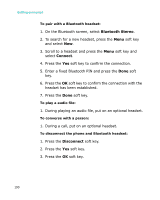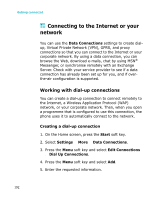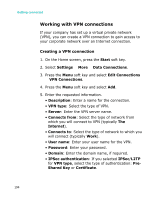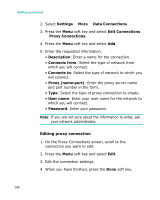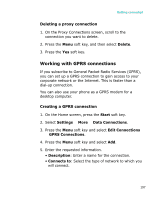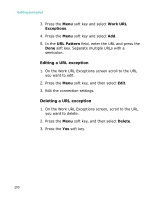Samsung I300 User Guide - Page 195
Working with proxy connections, Editing a VPN connection, Creating proxy connection
 |
UPC - 820361002617
View all Samsung I300 manuals
Add to My Manuals
Save this manual to your list of manuals |
Page 195 highlights
Getting connected • IPSec Pre-shared key: If you selected Pre-Shared Key for IPSec authentication, enter the shared key. 6. When you have finished, press the Done soft key. Note: If you are not sure about the information to enter, ask your network administrator. Editing a VPN connection 1. On the VPN Connections screen, scroll to the connection you want to edit. 2. Press the Menu soft key and select Edit. 3. Edit the connection settings. 4. When you have finished, press the Done soft key. Deleting a VPN connection 1. On the VPN Connections screen, scroll to the connection you want to delete. 2. Press the Menu soft key and select Delete. 3. Press the Yes soft key. Working with proxy connections You can use a proxy connection to gain access to the Internet over an existing connection to your corporate network. Creating proxy connection 1. On the Home screen, press the Start soft key. 195