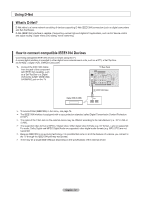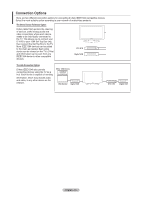Samsung LN32A620A1F User Manual (user Manual) (ver.1.0) (English, Spanish) - Page 75
When Connecting D-Net (IEEE1394) Compatible devices
 |
View all Samsung LN32A620A1F manuals
Add to My Manuals
Save this manual to your list of manuals |
Page 75 highlights
When Connecting D-Net (IEEE1394) Compatible devices The last device in the chain should not be looped back to the TV as the TV may not be able to work with the other devices. To connect two or more D-Net (IEEE1394) Compatible devices, follow the diagram below. IEEE1394 cables longer than 14.76 feet (177.16 inches) should not be used between devices. A maximum 10 D-Net (IEEE1394) Compatible devices can be connected. IEEE1394 cable IEEE1394 cable IEEE1394 cable IEEE1394 cable IEEE1394 cable IEEE1394 cable IEEE1394 cable IEEE1394 cable Do not connect D-Net (IEEE1394) compatible devices in a way that creates a loop. IEEE1394 cable IEEE1394 cable IEEE1394 cable IEEE1394 cable IEEE1394 cable IEEE1394 cable ➣ IEEE1394 cables longer than 14.76 feet (177.16 inches) should not be used between devices. English - 73