Samsung LTM1525 User Manual (user Manual) (ver.1.0) (English) - Page 28
Adjusting the Volume
 |
View all Samsung LTM1525 manuals
Add to My Manuals
Save this manual to your list of manuals |
Page 28 highlights
OPERATION Adjusting the Volume 1 Press the VOL + or VOL - buttons to increase or decrease the volume. Using Mute At any time, you can temporarily cut off the sound using the Mute button. 1 Press MUTE and the sound cuts off. The word "Mute" will appear in the lower-left corner of the screen. 2 To turn mute off, press the MUTE button again, or simply press either the VOL + or VOL - button. ENG 3.8
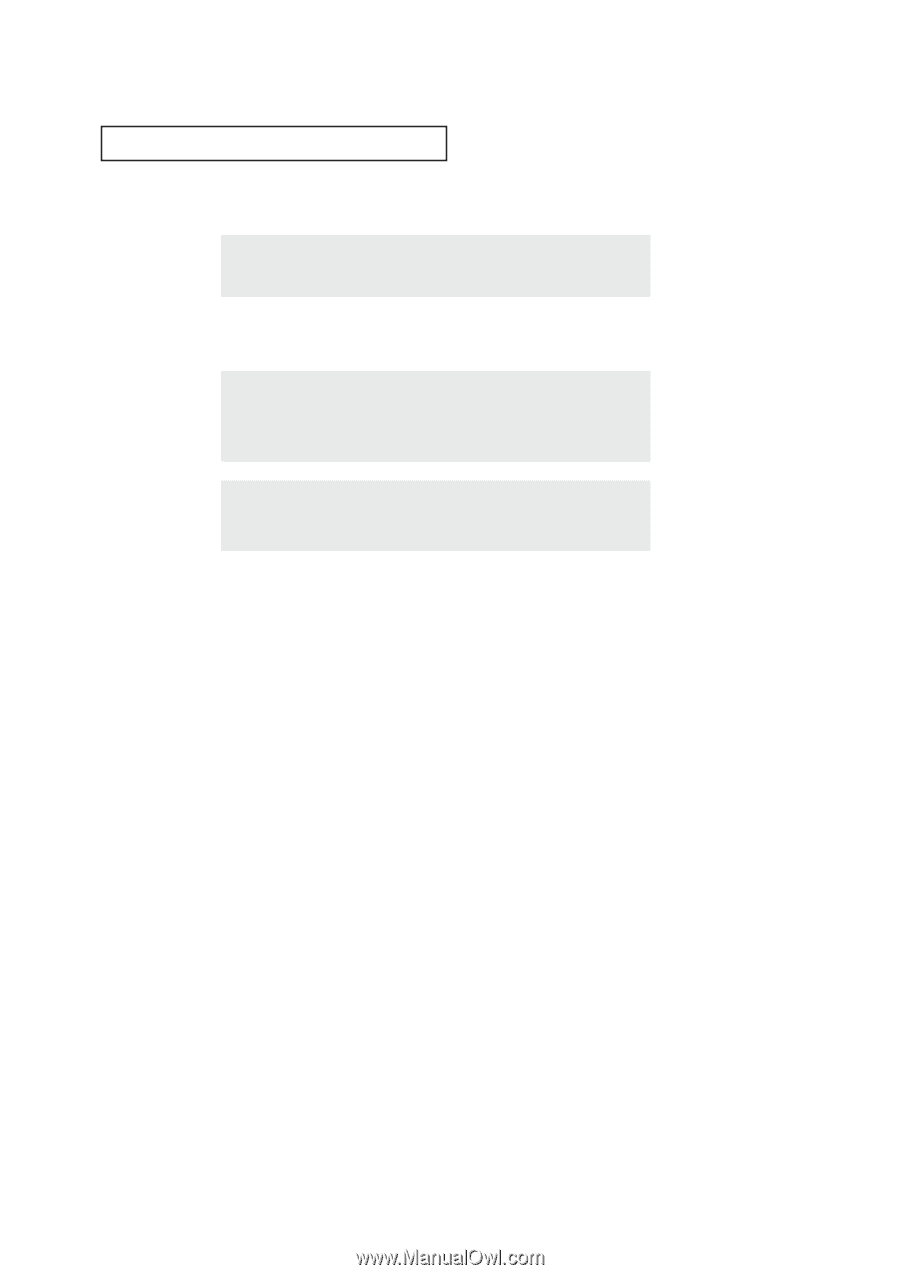
ENG
3
.8
O
PERATION
Adjusting the Volume
1
Press the
VOL +
or
VOL –
buttons to increase or decrease the volume.
1
Press
MUTE
and the sound cuts off.
The word “Mute” will appear in the lower-left corner of the screen.
2
To turn mute off, press the
MUTE
button again, or simply
press either the
VOL +
or
VOL –
button.
Using Mute
At any time, you can temporarily cut off the sound using the Mute button.














