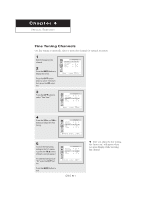Samsung LTM1525 User Manual (user Manual) (ver.1.0) (English) - Page 38
Freezing the Picture, Changing the Screen Size, DVD/DTV
 |
View all Samsung LTM1525 manuals
Add to My Manuals
Save this manual to your list of manuals |
Page 38 highlights
SPECIAL FEATURES Changing the Screen Size (DVD/DTV) 1 Press the P.SIZE button to change the screen size. • Normal: Sets the picture to 4:3 normal mode. This is a standard TV screen size. • Zoom: Magnifies the size of the picture on screen. Note: P.Size works in DVD/DTV mode. Freezing the Picture 1 Press the STILL button to freeze the main picture. • Not available if V-Chip is turned on. • Normal sound will still be heard. Press again to cancel. ENG 4.4
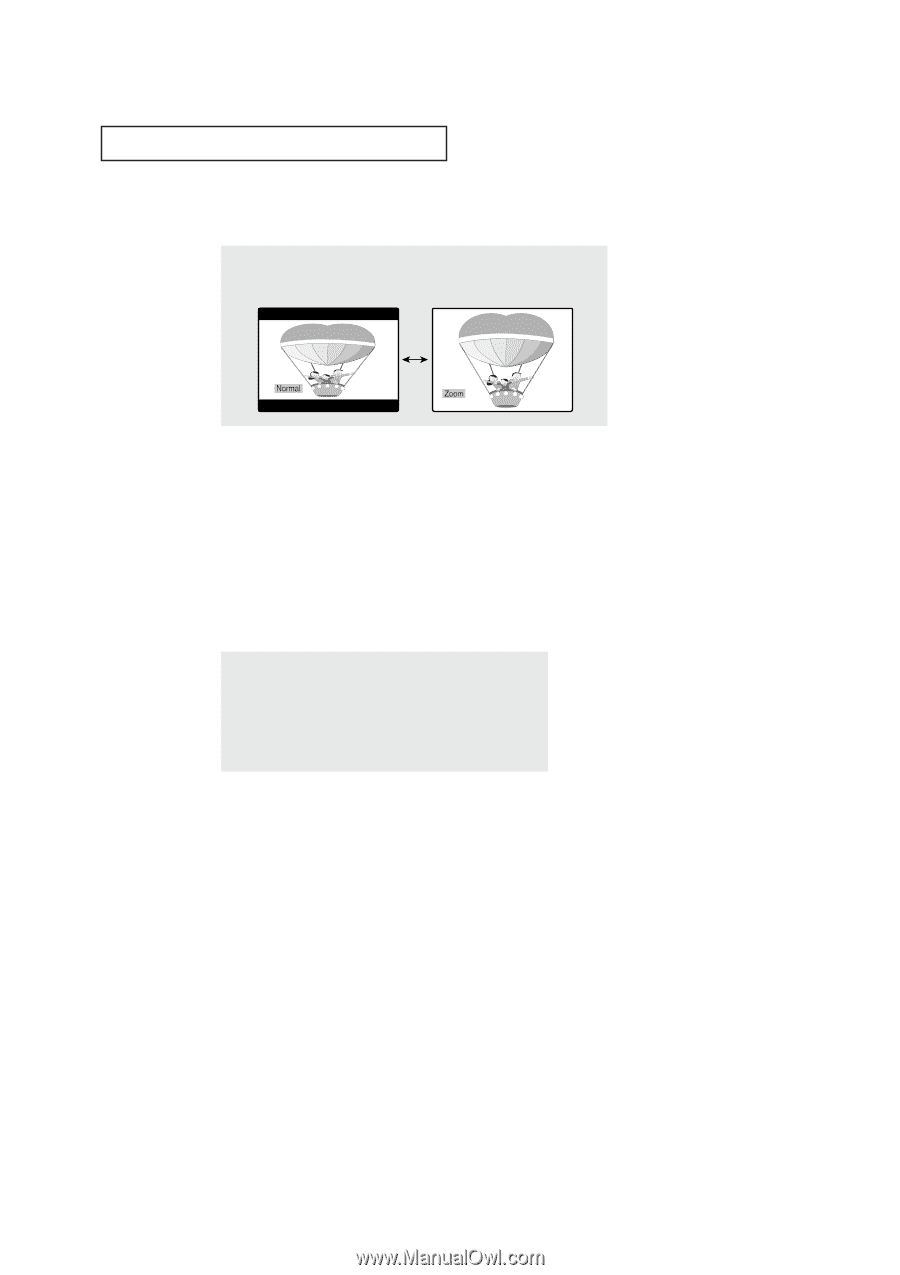
ENG
4
.4
1
Press the
STILL
button to freeze the main picture.
• Not available if V-Chip is turned on.
• Normal sound will still be heard.
Press again to cancel.
S
PECIAL
F
EATURES
Freezing the Picture
Changing the Screen Size
(DVD/DTV)
1
Press the
P.SIZE
button to change the screen size.
•
Normal: Sets the picture to 4:3 normal mode.
This is a standard TV screen size.
•
Zoom: Magnifies the size of the picture on screen.
Note: P.Size works in DVD/DTV mode.