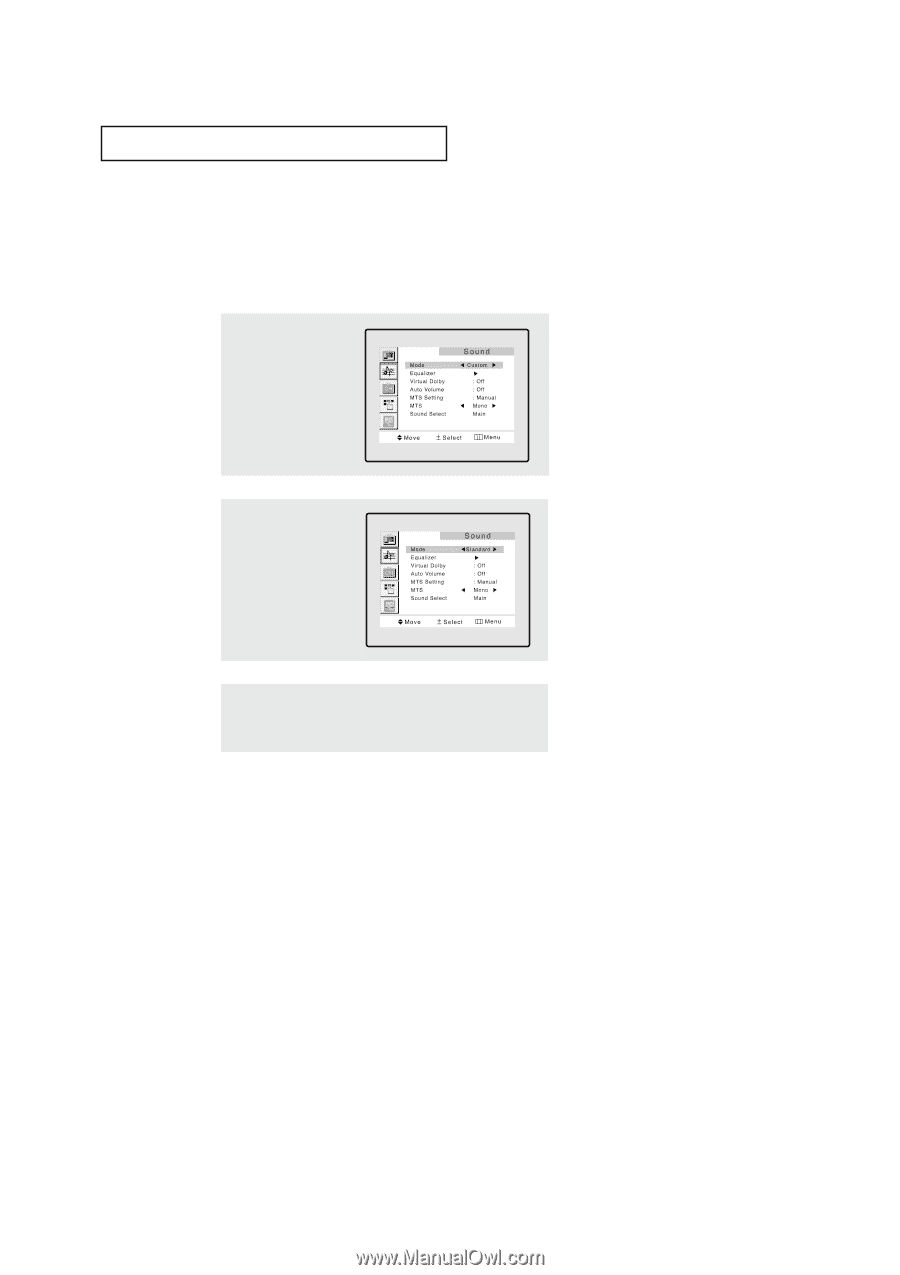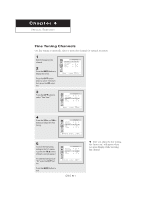Samsung LTM1525 User Manual (user Manual) (ver.1.0) (English) - Page 33
Using Automatic Sound Settings
 |
View all Samsung LTM1525 manuals
Add to My Manuals
Save this manual to your list of manuals |
Page 33 highlights
OPERATION Using Automatic Sound Settings Your TV has four automatic sound settings ("Standard," "Music," "Movie" and "Speech") that are preset at the factory. You can activate any of them by pressing the S.STD button (or by making a selection from the on-screen menu). Or, you can select "Equalizer," which automatically recalls your personalized sound settings. 1 Press the MENU button to display the menu. Press the CH M button to select "Sound", then press the VOL+ button. 2 Press the VOL + or VOL buttons repeatedly to select the "Standard," "Music," "Movie," "Speech" or "Custom" sound setting. Alternate method: Simply press the the S.STD button on the remote control to select one of the standard sound settings. • Choose Standard for the standard factory settings. • Choose Music when watching music videos or concerts. • Choose Movie when watching movies. • Choose Speech when watching a show that is mostly dialogue (i.e., news). • Choose Custom to recall your personalized settings. ENG 3.13