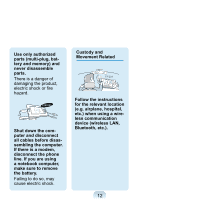Samsung NP-Q1 Quick Guide (easy Manual) (ver.1.0) (English) - Page 17
LCD Bad Pixels, Cleaning the LCD - hard drive
 |
View all Samsung NP-Q1 manuals
Add to My Manuals
Save this manual to your list of manuals |
Page 17 highlights
LCD Related LCD Bad Pixels The limits of LCD manufacturing technology permit a maximum of 4 abnormal or bad pixels, which does not affect the system performance. This system may have the same level of abnormal or bad pixels as any other company's products. Cleaning the LCD When cleaning the LCD panel, use only computer specific cleaners with a soft cloth, and lightly wipe in one direction. Pressing down hard may damage the LCD. Cautions on Preventing Data Loss (Hard Disk Management) To prevent data loss due to damage to the hard disk drive, please backup your data frequently. Take care not to damage ■ The data may be lost the data on a hard disk when an external impact drive. is applied to the disk ■ ■ A hard disk drive is so sensitive to external impact that an external impact may cause loss of data on the surface of the disk. Take extra care, because moving the computer or an impact on the computer when it is turned on may damage the data of the hard disk drive. ■ ■ while disassembling or assembling the computer. The data may be lost when the computer is turned off or reset by a power failure while the hard disk drive is operating. The data may be lost and irrecoverable due to a computer virus infection. ■ The company is not liable for the loss of any data caused by customer such ■ The data may be lost if the power is turned off while running a program. as the careless-ness usage or bad environmental condition. ■ Moving or causing an impact to the computer while the hard disk drive Causes that may damage the data of a hard disk drive and the hard disk drive itself. is operating, may cause files to be corrupted or bad sectors on the hard disk. 17