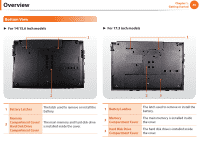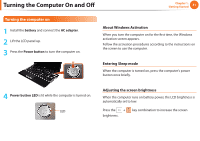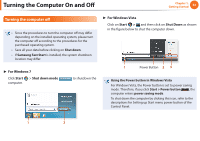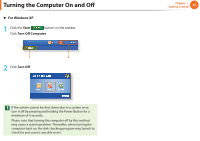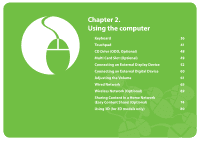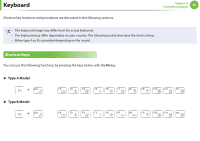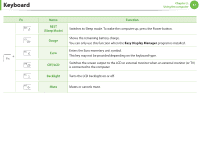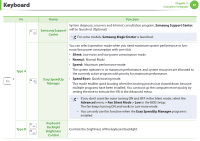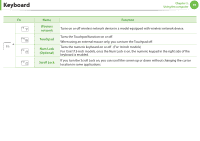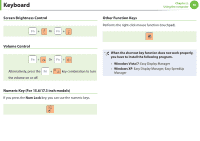Samsung NP-RF710E User Manual Xp/vista/windows7 Ver.1.8 (English) - Page 36
Using the computer
 |
View all Samsung NP-RF710E manuals
Add to My Manuals
Save this manual to your list of manuals |
Page 36 highlights
Chapter 2. Using the computer Keyboard 36 Touchpad 41 CD Drive (ODD, Optional) 48 Multi Card Slot (Optional) 49 Connecting an External Display Device 52 Connecting an External Digital Device 60 Adjusting the Volume 61 Wired Network 65 Wireless Network (Optional) 69 Sharing Content in a Home Network (Easy Content Share) (Optional) 74 Using 3D (for 3D models only) 80
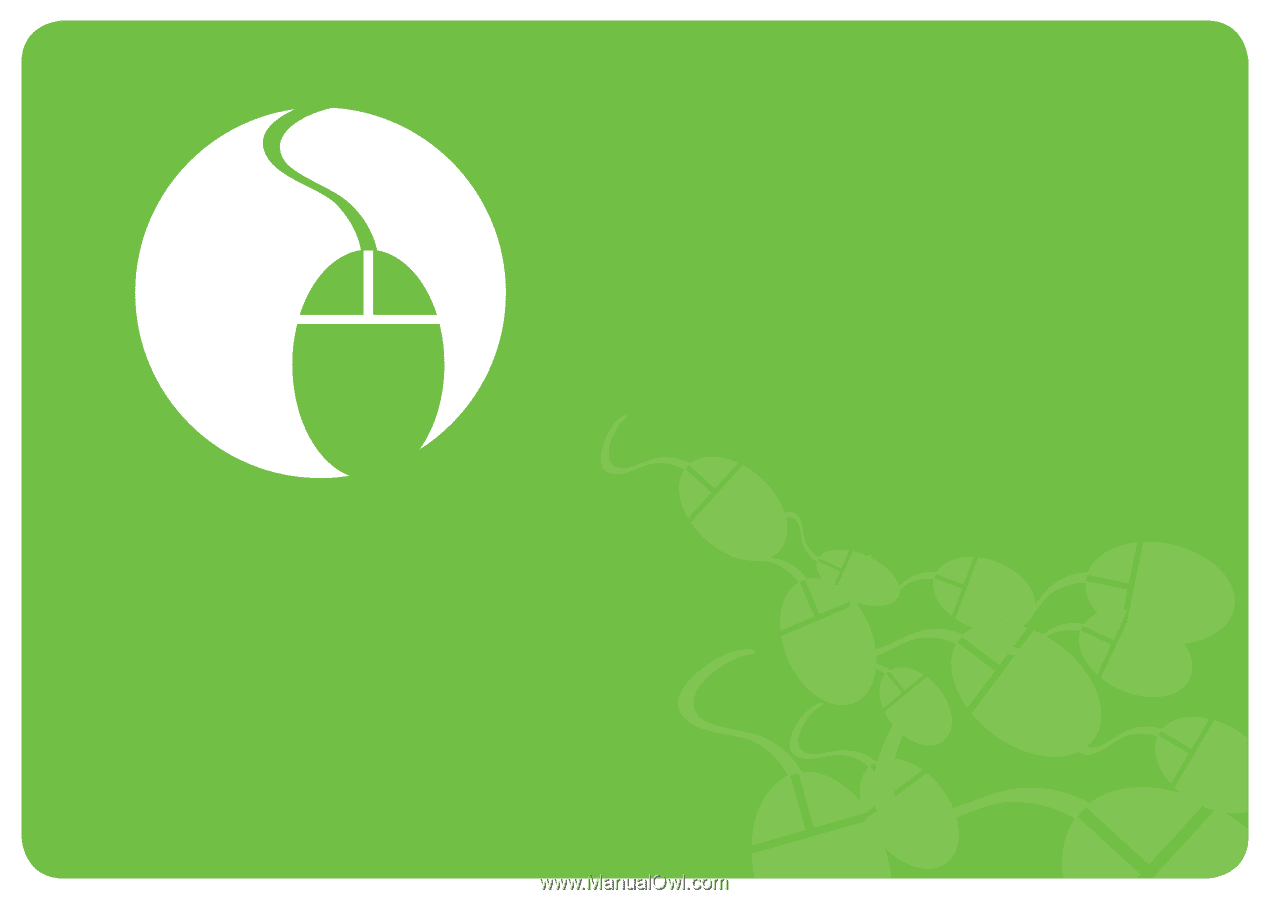
Keyboard
36
Touchpad
41
CD Drive (ODD, Optional)
48
Multi Card Slot (Optional)
49
Connecting an External Display Device
52
Connecting an External Digital Device
60
Adjusting the Volume
61
Wired Network
65
Wireless Network (Optional)
69
Sharing Content in a Home Network
(Easy Content Share) (Optional)
74
Using 3D (for 3D models only)
80
Chapter 2.
Using the computer