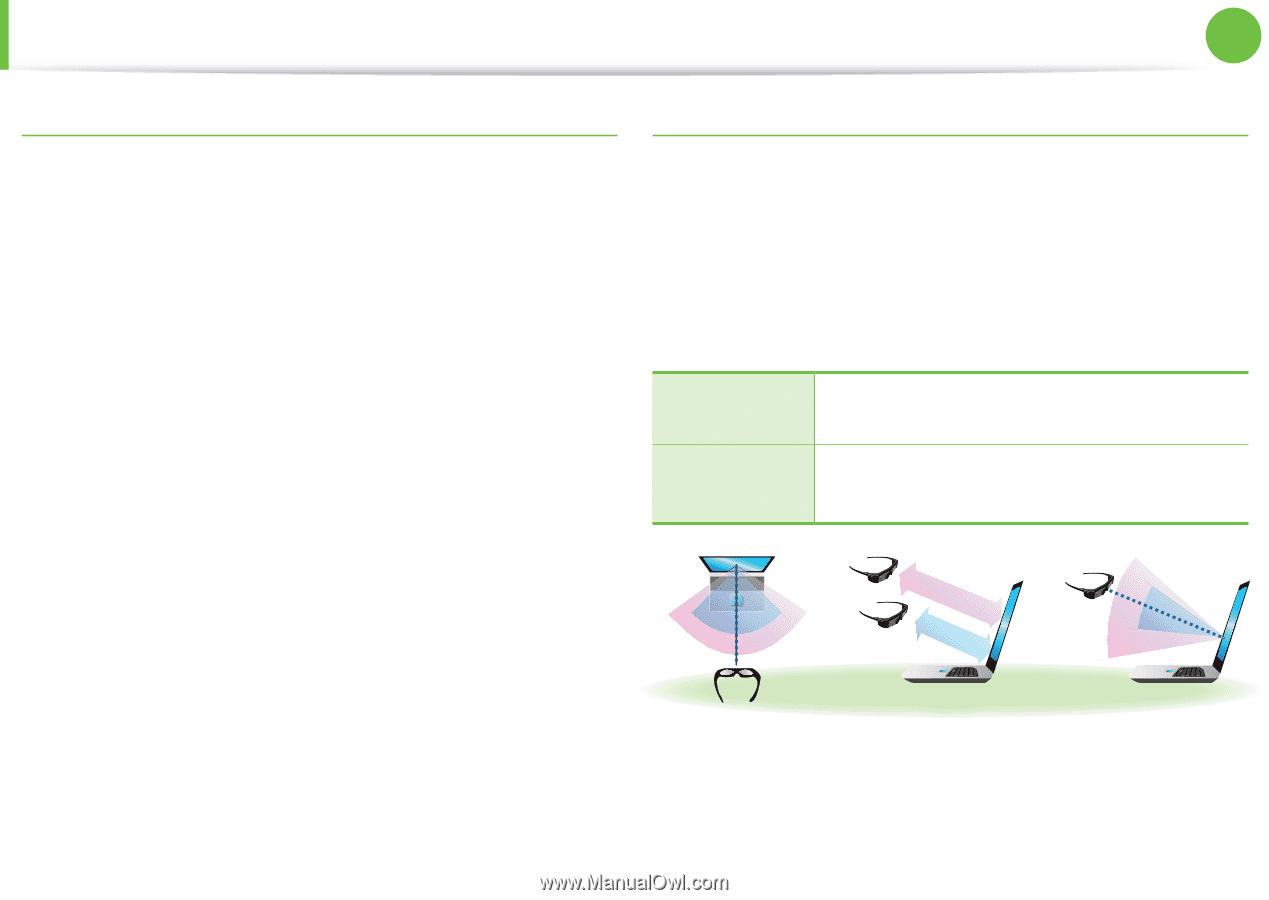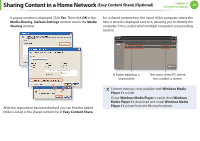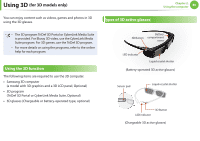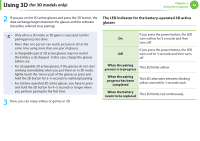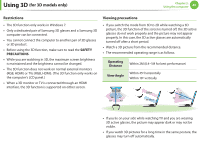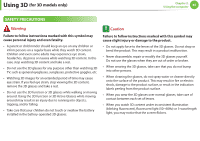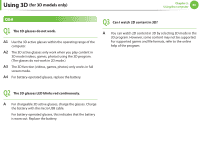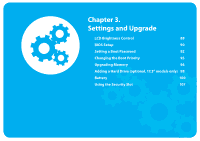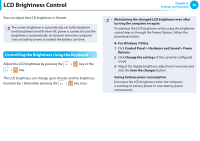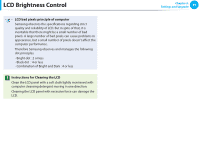Samsung NP-RF710E User Manual Xp/vista/windows7 Ver.1.8 (English) - Page 85
Restrictions, Viewing precautions
 |
View all Samsung NP-RF710E manuals
Add to My Manuals
Save this manual to your list of manuals |
Page 85 highlights
Using 3D (for 3D models only) Chapter 2. Using the computer 84 Restrictions • The 3D function only works in Windows 7. • Only a dedicated pair of Samsung 3D glasses and a Samsung 3D computer can be connected. • You cannot connect the computer to another pair of 3D glasses or 3D product. • Before using the 3D function, make sure to read the SAFETY PRECAUTIONS. • While you are watching in 3D, the maximum screen brightness is maintained and the brightness cannot be changed. • The 3D function does not work on normal external monitors (RGB, HDMI) or TVs (RGB, HDMI). (The 3D function only works on the computer's LCD panel.) • When a 3D monitor or TV is connected through an HDMI interface, the 3D function is supported on either screen. Viewing precautions • If you switch the mode from 3D to 2D while watching a 3D picture, the 3D function of the screen is turned off, the 3D active glasses do not work properly and the picture may not appear properly. In this case, the 3D active glasses are automatically turned off after a short period. • Watch a 3D picture from the recommended distance. • The recommended operating range is as follows. Operating Distance View Angle Within 2M (0.4~1M for best performance) Within 45º horizontally Within 10º vertically 45° 60° 45° 60° 200cm 40-100cm 15° 10° 30° 15° • If you lie on your side while watching TV and you are wearing 3D active glasses, the picture may appear dark or may not be visible. • If you watch 3D pictures for a long time in the same posture, the glasses may turn off automatically.