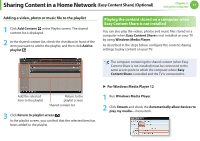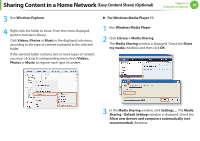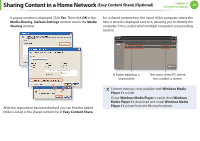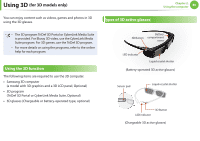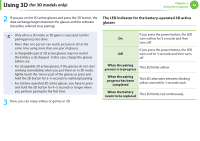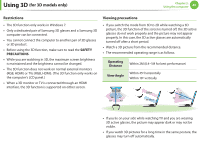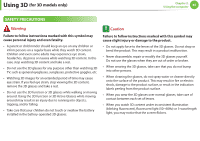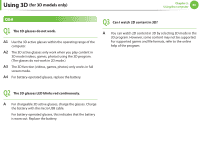Samsung NP-RF710E User Manual Xp/vista/windows7 Ver.1.8 (English) - Page 82
for 3D models only
 |
View all Samsung NP-RF710E manuals
Add to My Manuals
Save this manual to your list of manuals |
Page 82 highlights
Using 3D (for 3D models only) Using the 3D function You can use the 3D function of the Samsung 3D computer after connecting the 3D glasses to the computer through a Bluetooth connection. 1 In the 3D program, run a 3D video, 3D game or 3D photo. For the battery-operated glasses, insert the battery and remove the protective film before use. The 3D function is only provided in full screen mode. (The 3D function does not work in window mode.) Chapter 2. Using the computer 81 (The TriDef 3D Portal screen) 3D/2D Mode Selection and 3D Display Settings Button (CyberLink Media Suite screen) 3D/2D Mode Selection and 3D Display Settings Button

81
Chapter 2.
Using the computer
Using 3D
(for 3D models only)
Using the 3D function
You can use the 3D function of the Samsung 3D computer after
connecting the 3D glasses to the computer through a Bluetooth
connection.
1
In the 3D program, run a 3D video, 3D game or 3D photo.
For the battery-operated glasses, insert the battery and
remove the protective film before use.
The 3D function is only provided in full screen mode.
(The 3D function does not work in window mode.)
(The TriDef 3D Portal screen)
3D/2D Mode Selection and 3D Display Settings Button
(CyberLink Media Suite screen)
3D/2D Mode Selection and 3D Display Settings Button