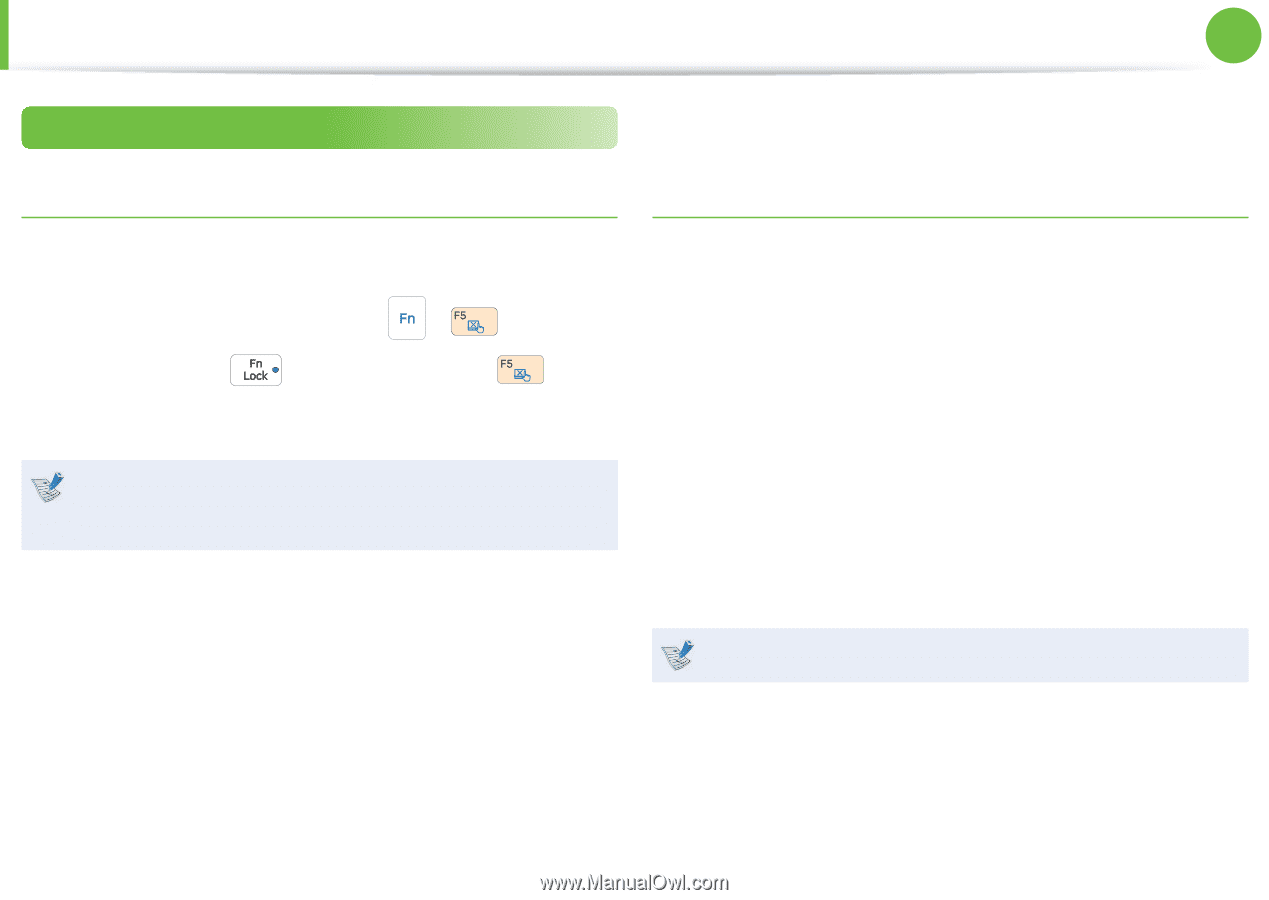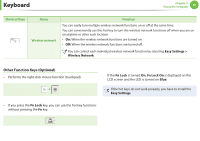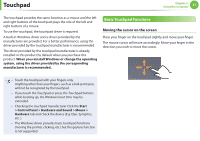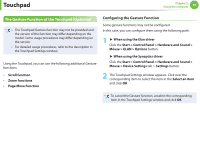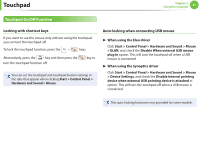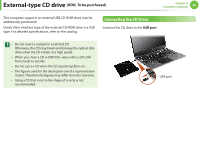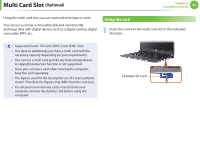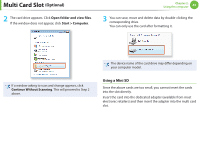Samsung NP900X3B-A01US User Guide - Page 42
Touchpad On/Off, Function
 |
View all Samsung NP900X3B-A01US manuals
Add to My Manuals
Save this manual to your list of manuals |
Page 42 highlights
Touchpad Chapter 2. Using the computer 41 Touchpad On/Off Function Locking with shortcut keys If you want to use the mouse only without using the touchpad, you can turn the touchpad off. To lock the touchpad function, press the + keys. Alternatively, press the key and then press the turn the touchpad function off. key to You can set the touchpad and touchpad button settings in the tabs that appear when clicking Start > Control Panel > Hardware and Sound > Mouse. Auto-locking when connecting USB mouse ► When using the Elan driver Click Start > Control Panel > Hardware and Sound > Mouse > ELAN, and check the Disable When external USB mouse plug in option. This will turn the touchpad off when a USB mouse is connected. ► When using the Synaptics driver Click Start > Control Panel > Hardware and Sound > Mouse > Device Settings, and check the Disable internal pointing device when external USB pointing device is attached in option. This will turn the touchpad off when a USB mouse is connected. This auto-locking function is not provided for some models.